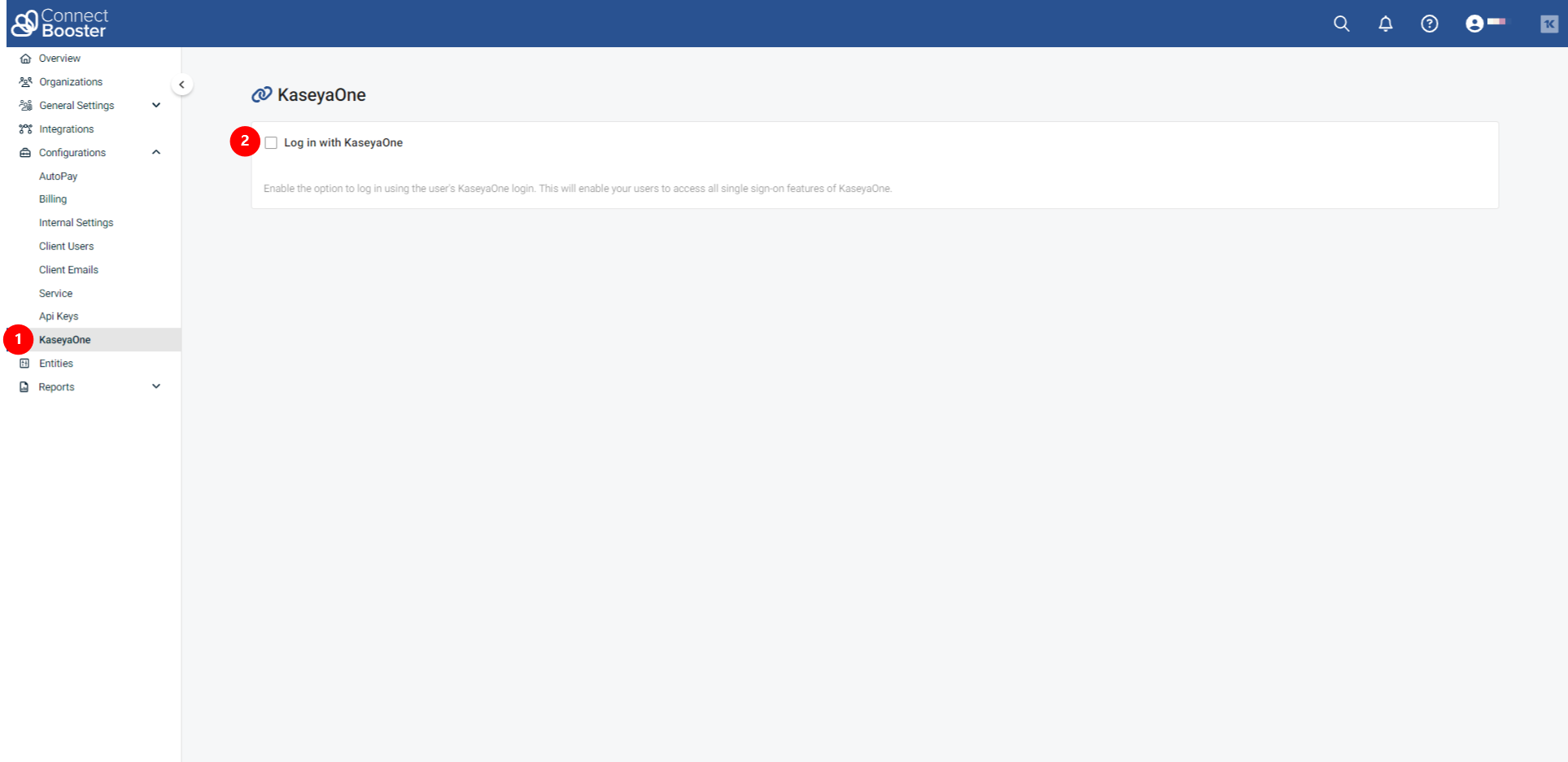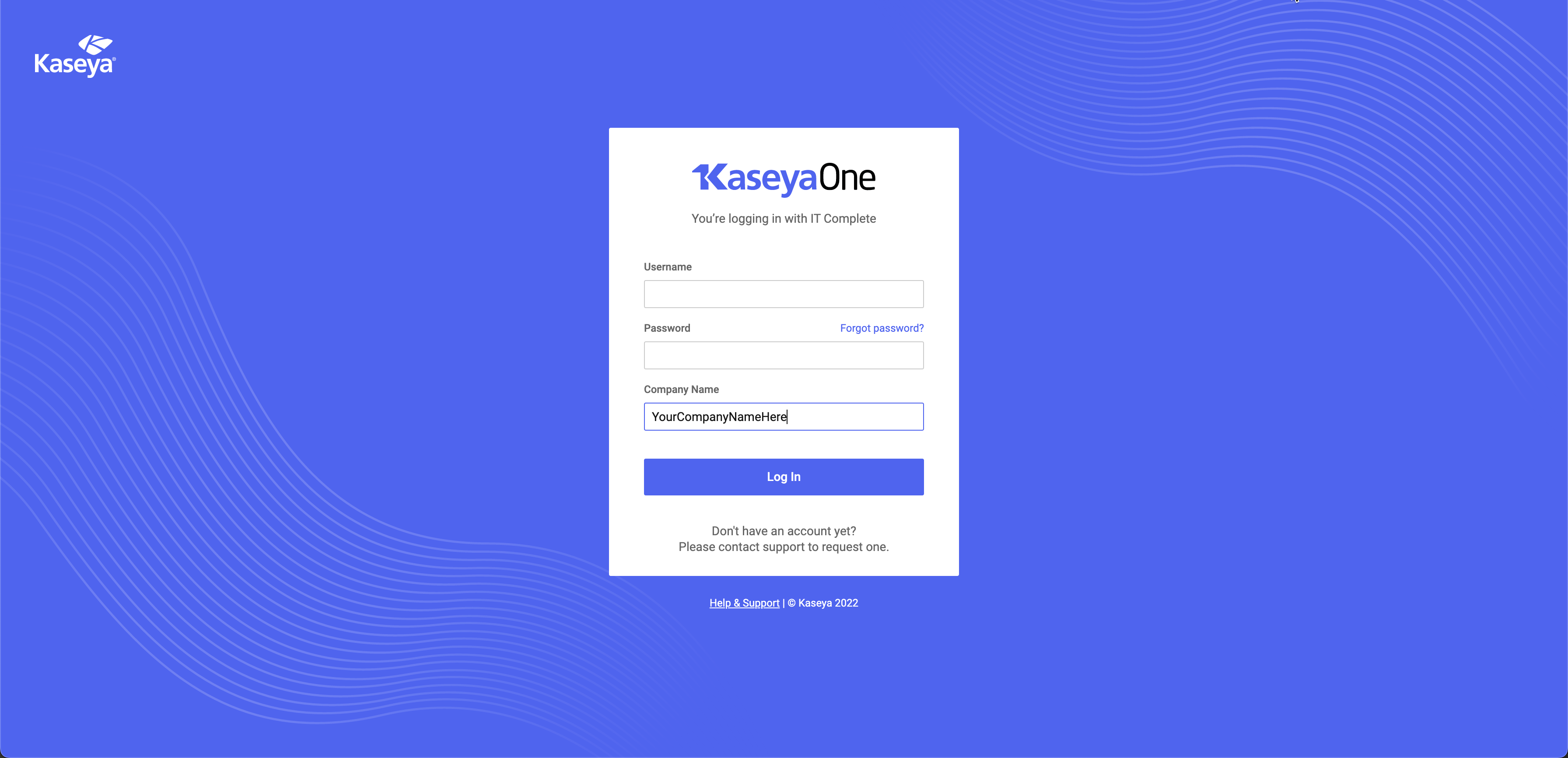Exciting news! Our ConnectBooster Support documentation is moving to a new location. Be sure to bookmark the new link below.
Introduction
Follow this article to configure unified login in your ConnectBooster tenant using your KaseyaOne account and successfully log in with IT Complete.
Prerequisites
- You must have a KaseyaOne account set up before you can set up with IT Complete. The primary Master User must be an administrator in both KaseyaOne and ConnectBooster.
- You must invite your users to KaseyaOne before they can associate their ConnectBooster account with KaseyaOne.
- A Master Administrator (who must be both a ConnectBooster and KaseyaOne administrator-level user) will need to enable tenant association before any other user can proceed with associating their individual accounts per the instructions below
Tenant Association (Master Administrator Only on the First Login)
Prior to any user account association, a Master Administrator (who must be both a ConnectBooster and KaseyaOne administrator-level user) must enable association between ConnectBooster and KaseyaOne at the tenant level:
- Log into ConnectBooster using your ConnectBooster credentials
- Enable Log In with IT Complete under Settings -> Configurations -> IT Complete
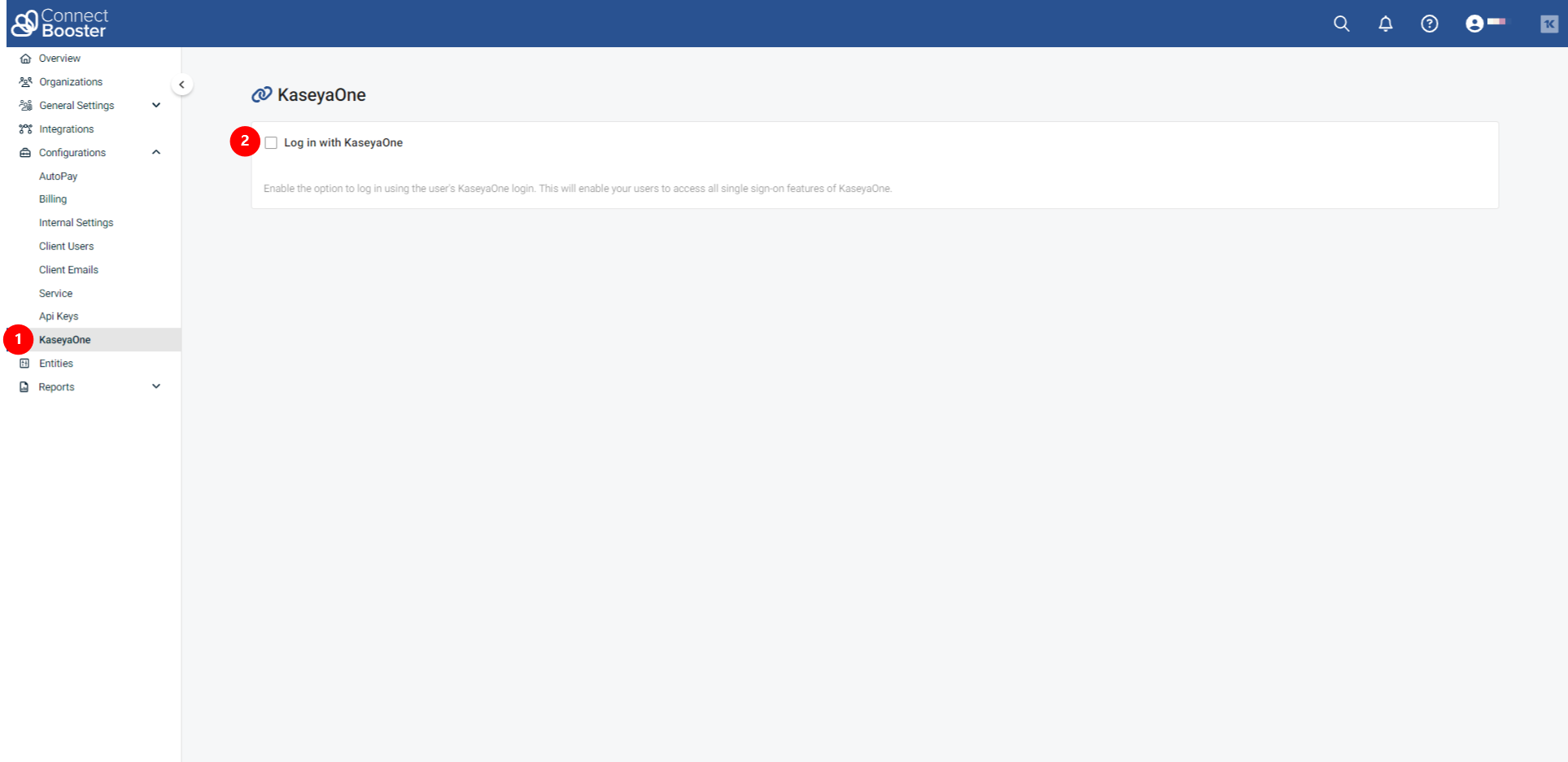
- Checking the Log In with IT Complete box will direct the admin user to log in with KaseyaOne using their KaseyaOne Master Administrator credentials. (NOTE: If you are already logged in to KaseyaOne, you will not be shown this screen and your account association will be completed automatically. Please be patient to allow the serial redirects to process and load. You will be then be redirected to Step 4 below)
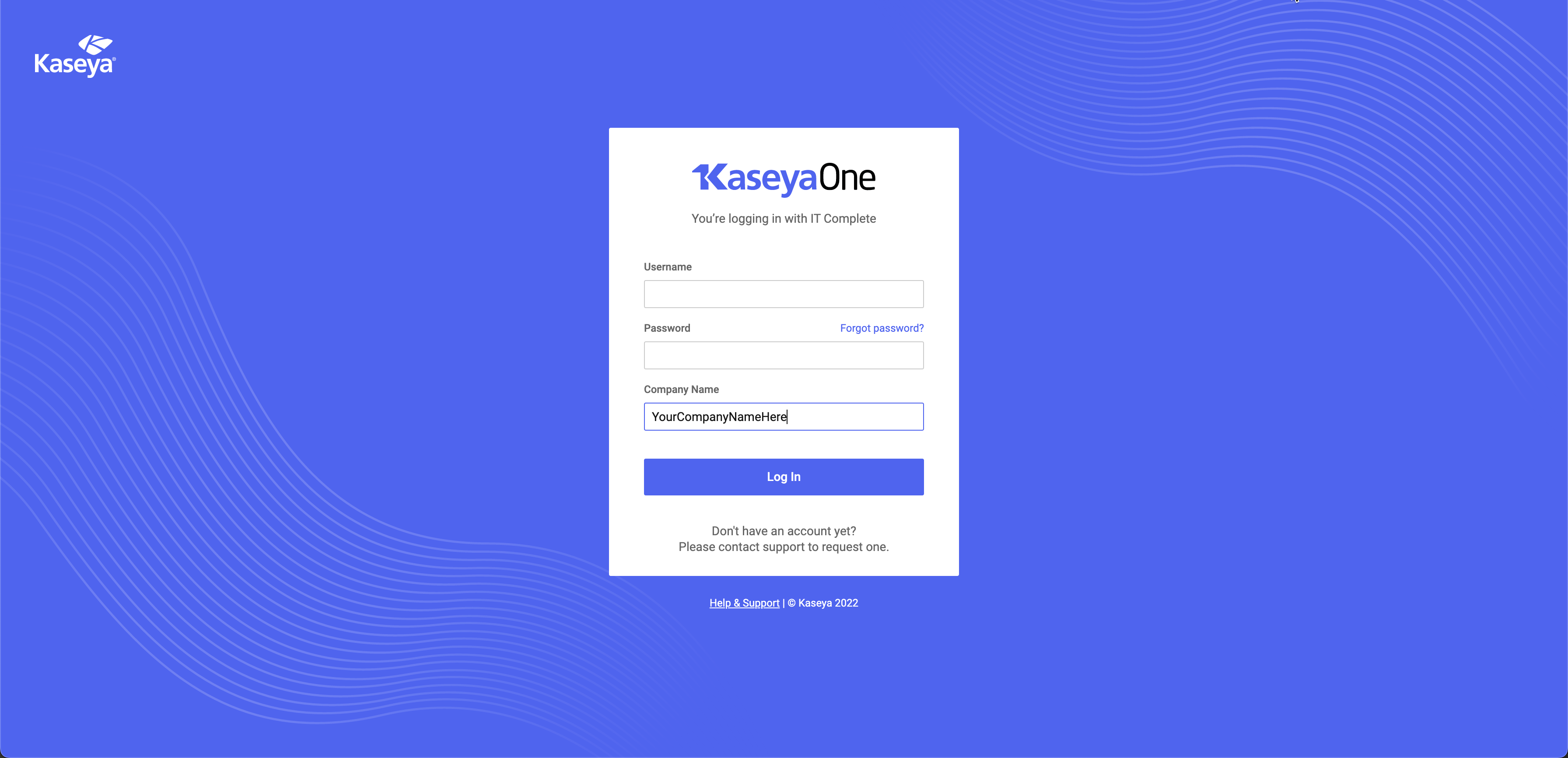
- The Master Administrator will then be redirected back to ConnectBooster.
- Once association has been established between your ConnectBooster and KaseyaOne accounts by the Master Administrator, additional users will be able to access ConnectBooster using their KaseyaOne credentials automatically provided both email addresses are the same. Note: if you have more than one ConnectBooster account with different email addresses, you will only be logged into the account with an email account matching the email account on the KaseyaOne account.
If you experience any errors or have questions please contact [email protected]