Exciting news! Our ConnectBooster Support documentation is moving to a new location. Be sure to bookmark the new link below.
To Connect:
Login to your mycompanyprefix.connectboosterportal.com
Navigate to Integrations in the left-hand menu
Click on the QuickBooks Online integration card, + Settings.

Select “Connect to QuickBooks”

Enter your QuickBooks credentials

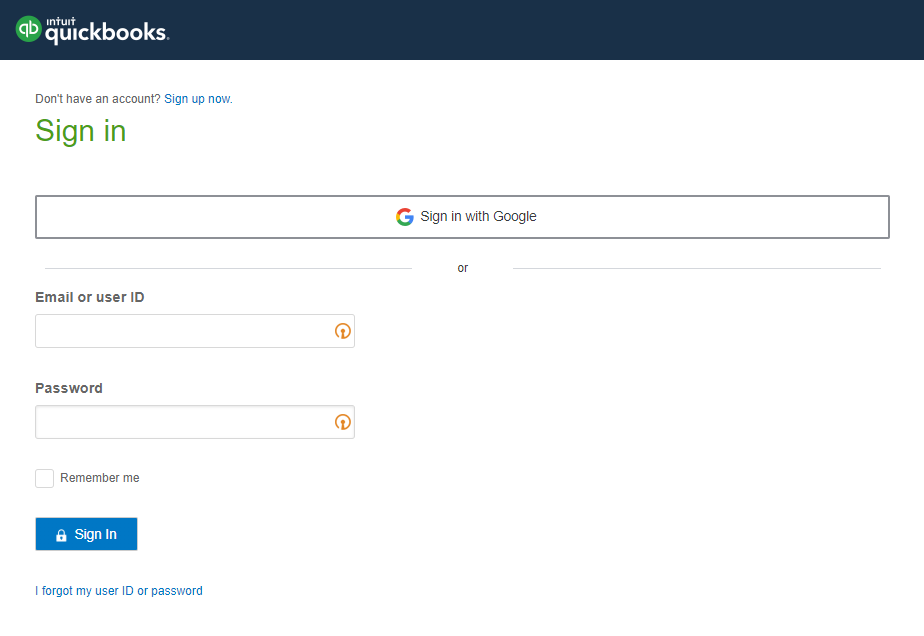
Once you have connected your QuickBooks, you can then set your Sync From Date. By default ConnectBooster will pull in the last 18 months of modified data. To do this, follow-up the steps below.
- Set Sync From Date
- Set Sync From Hour
- Sent Sync From Minute (denote AM or PM)
- Reset date
- Save
