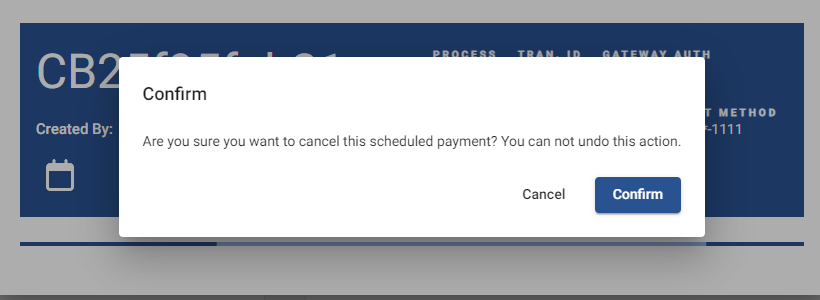Exciting news! Our ConnectBooster Support documentation is moving to a new location. Be sure to bookmark the new link below.
A Scheduled Payment is a payment that has been manually arranged to process on a selected date.
- This does not include payments set to pay via Autopay
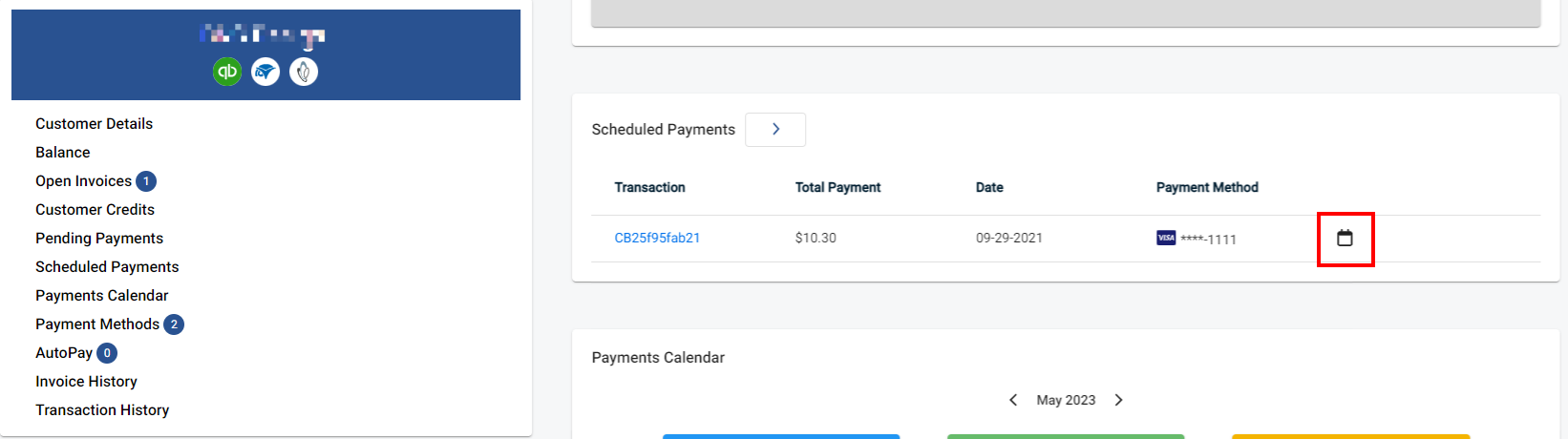
A payment can be rescheduled, or cancelled by clicking the transaction number of the scheduled payment.

- Selecting RESCHEDULE you will need to select the calendar icon and adjust to the updated date you would like this payment to process.

- Selecting "Cancel Scheduled Payment", will stop the payment from processing. A confirmation dialog box will be prompted.