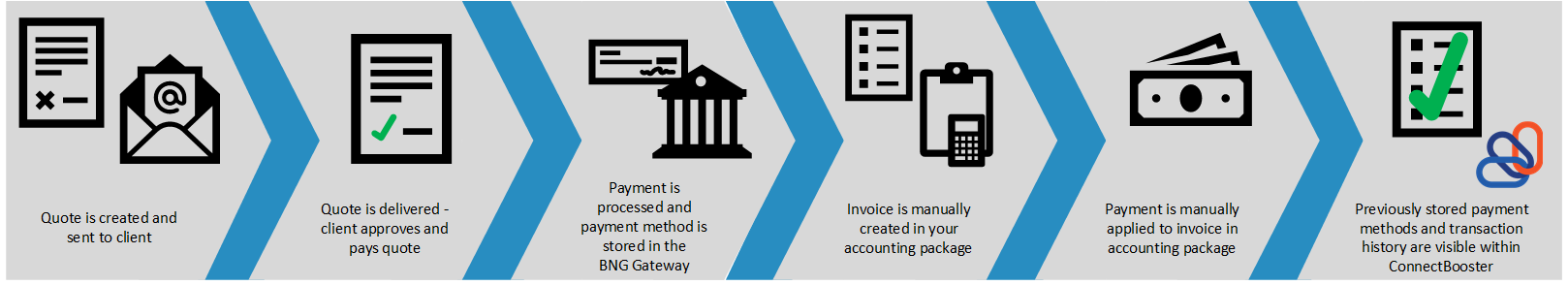Exciting news! Our ConnectBooster Support documentation is moving to a new location. Be sure to bookmark the new link below.
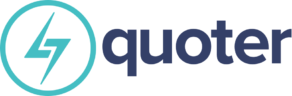
Quoter Setup
1. Navigate to Settings + Payment Gateways.
Select "+ New Payment Gateway".
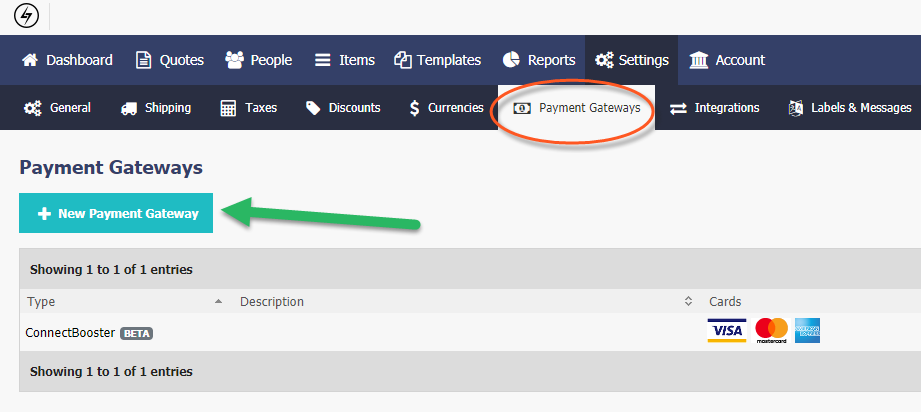
2. On the drop down list, select "ConnectBooster".
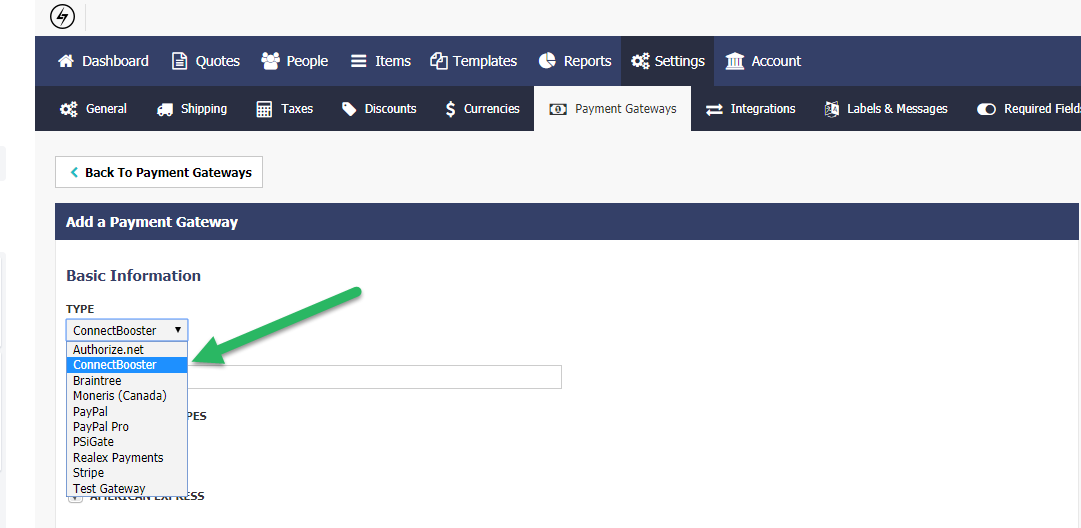
3. Setup BNG Payment Settings. Here you will need to create an API Key.
***Follow our integration guide on how to create a BNG Gateway integration key here***

Create the key, and copy/paste into the API Key Field.
Congratulations!
Your clients can now re-use their payment methods on file for subsequent quotes, all while utilizing the same back-end payment processing network powering your ConnectBooster portal!
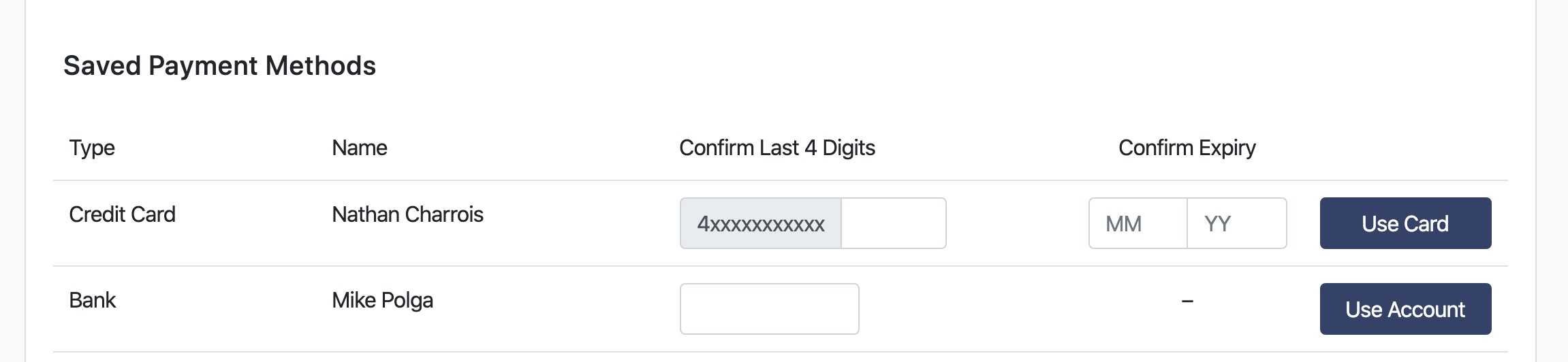
Another added benefit will enable organization's credit card or bank accounts to be automatically linked to your ConnectBooster portal! This means you, or your client can easily pay other outstanding invoices or even enroll in automatic payments!
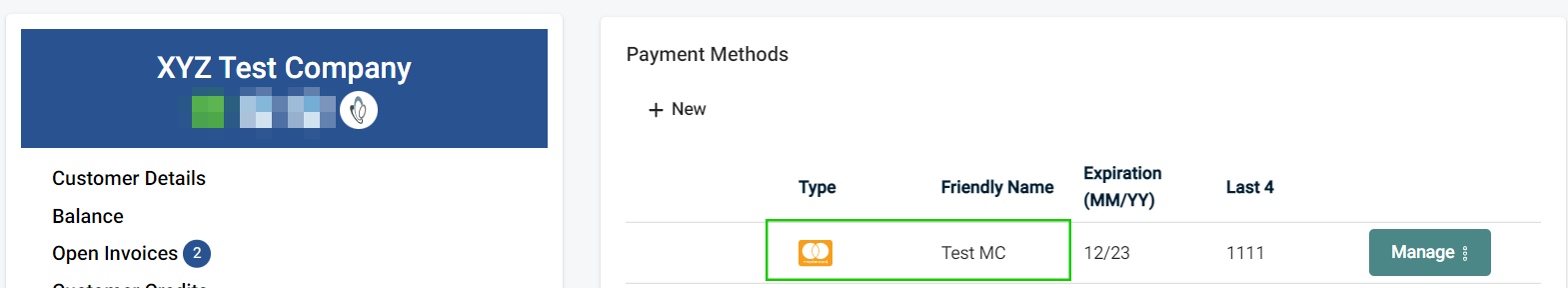
Note: transactions made will need to be manually received within your accounting system as the gateway will not automatically apply payment since the invoice does not yet exist.