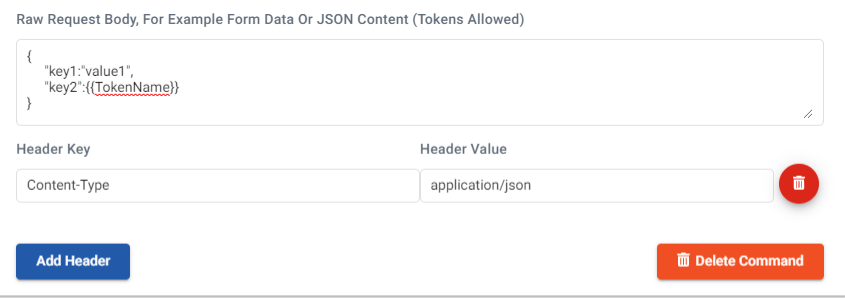Exciting news! Our ConnectBooster Support documentation is moving to a new location. Be sure to bookmark the new link below.
The "Custom" integration type supports HTTP Web Request Commands.
This allows you to use data from your own system, for our supported commands.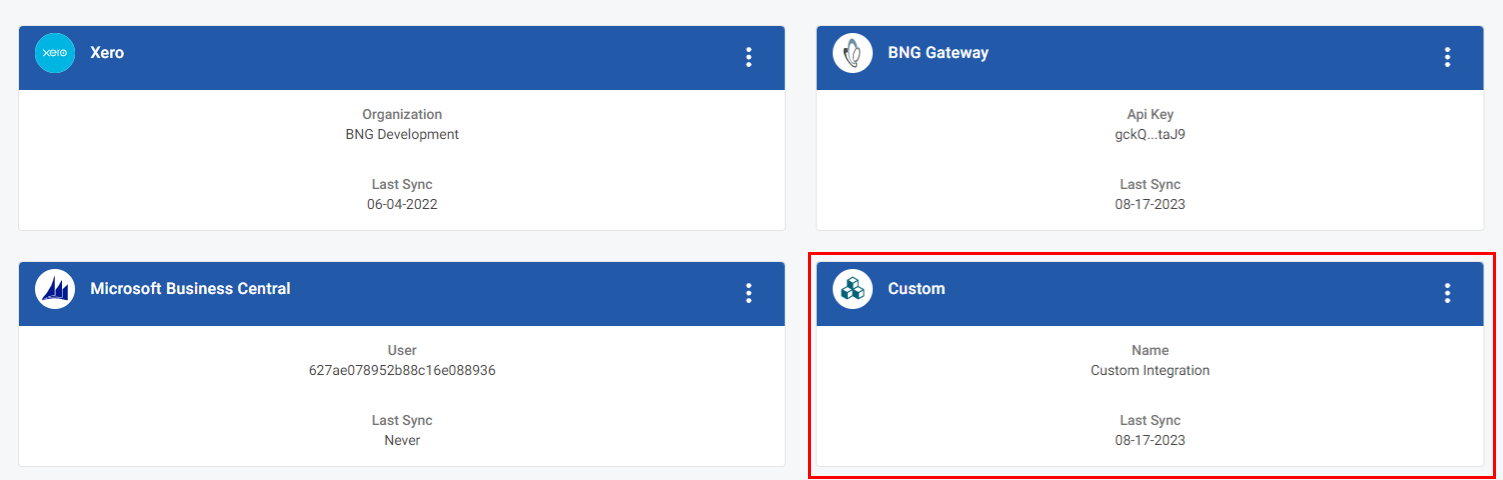
 Custom
Custom
For example, "GetInvoiceImage" is a command that allows you to use your own invoice PDF when clicking "VIEW" on a given invoice within the portal. To add a new Custom integration type , please contact ConnectBooster Support.
Using Web Request Commands
Each Custom integration command requires the configuration of a web request. When the command is used, a request is sent to a provided URL using the configured settings. For example, when using the GetInvoiceImage command the request is sent when an invoice is viewed.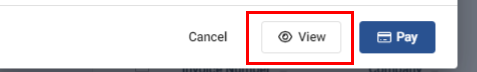
Tokens
Tokens are variables that can be used to pass in dynamic data. Tokens are case-sensitive and must be used in the following format: {{TokenName}}. For example, {{InvoiceNumber}} will be replaced with the invoice number of a selected invoice (e.g. ‘INV0000001’).
Method
The request method, such as GET or POST.
URL
The URL of the request. URL data should be encoded. Use tokens to pass in dynamic values.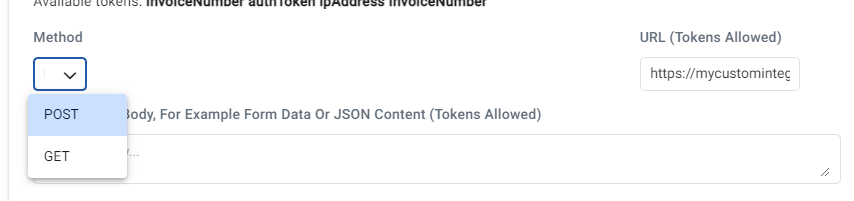
Body
Additional data to be sent with a POST request. If your server requires the appropriate Content-Type header to process the data, add a Content-Type header. Use tokens to pass in dynamic values.
Headers
Additional headers to be sent with the request. For example, if your request body contains URL-encoded form data, the following header should be used: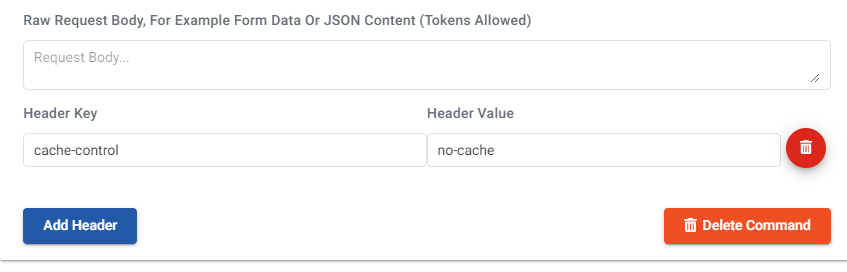
If your request body contains JSON data, the following header should be used: