Exciting news! Our ConnectBooster Support documentation is moving to a new location. Be sure to bookmark the new link below.
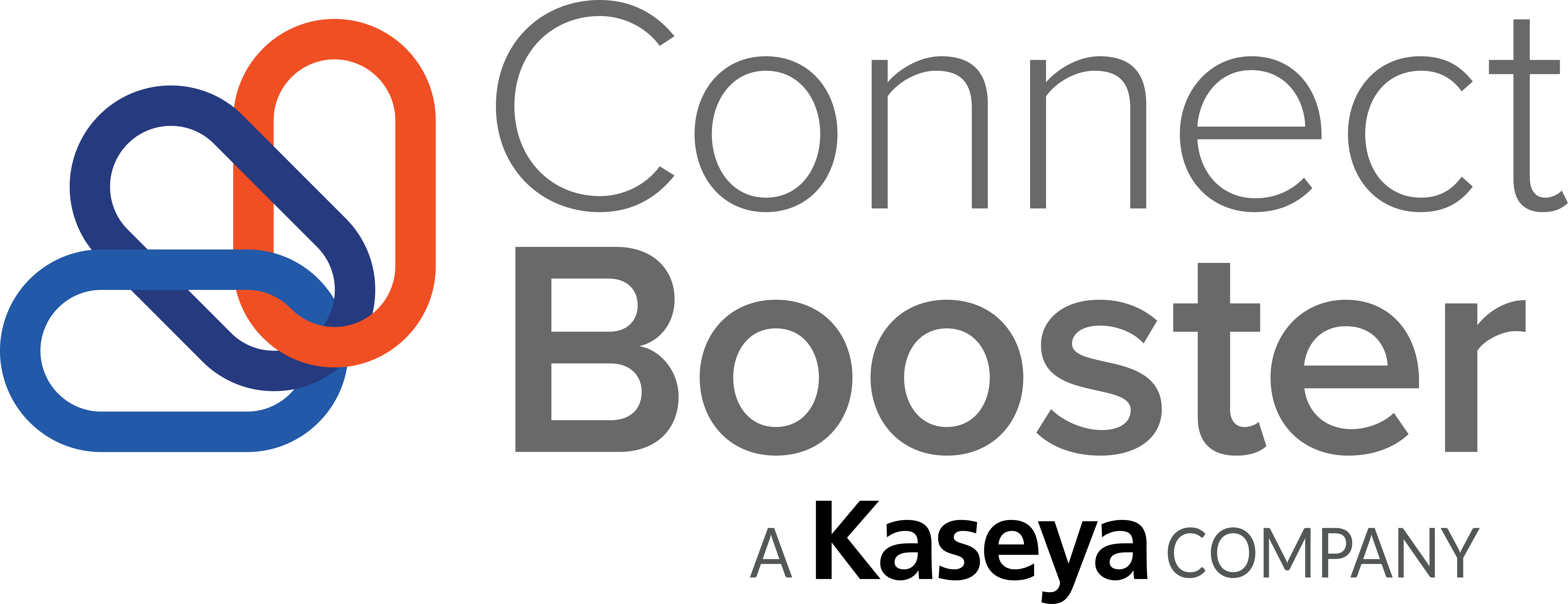

Some ConnectBooster partners, may make use of an alternate portal experience offered by CloudRadial.
In order to facilitate a seamless interaction for the end users of this tool, ConnectBooster can be configured to grant access to individuals who have already logged into the CloudRadial portal, without requiring they enter an additional set of login credentials. This type of functionality is commonly referred to as Single Sign-On or SSO.
If your organization uses both ConnectBooster and CloudRadial and would like to activate this simplified client experience, please reach out to [email protected] and request a Custom integration element be added to your portal.
Once this integration has been added and is accessible in your ConnectBooster portal under Settings+Integrations, you may proceed with the steps below to enable the two tools to communicate with one another.
1. Use the three vertical dots to access the Custom integration's settings panel.
2. Give a name to the custom integration like CloudRadialSSO and expand the command for LoginWithToken.

3. Set the method to GET, and place the URL below into the field before saving your changes. https://app.cloudradial.com/api/connectbooster?token={{authToken}}

This completes the ConnectBooster portion of your integration with CloudRadial. For information on finalizing the connection in the CloudRadial tool, please use the link below.
https://support.cloudradial.com/hc/en-us/articles/360021910851-Integrating-with-ConnectBooster