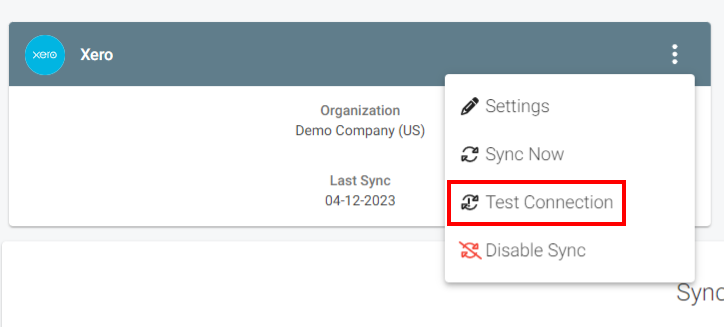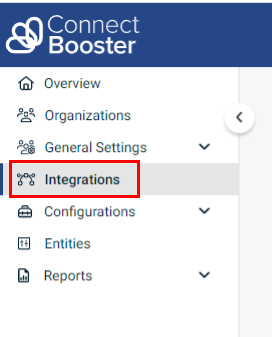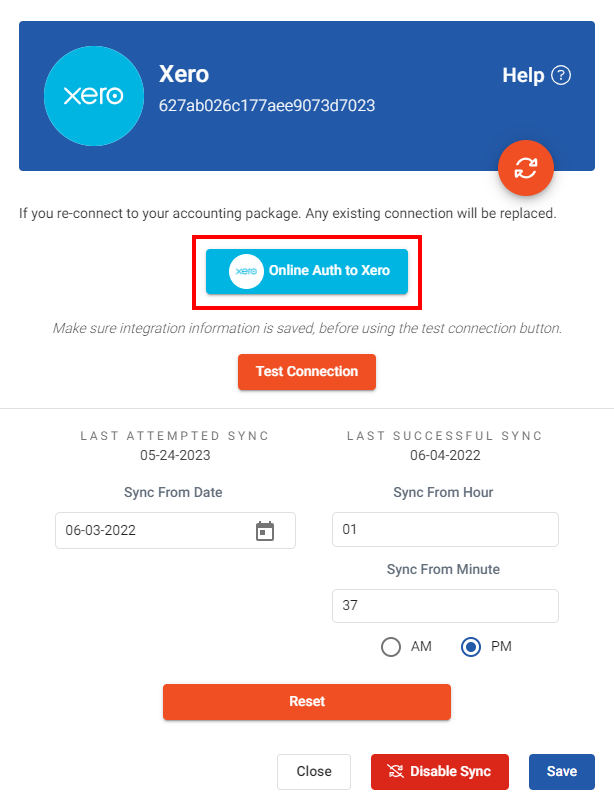Exciting news! Our ConnectBooster Support documentation is moving to a new location. Be sure to bookmark the new link below.
Login
Login to your ConnectBooster portal.- Navigate to Integrations.
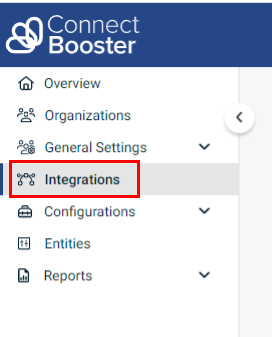
New Integration
Please contact support for inquiries about creating NEW integrations or CONVERTING current platforms, as this needs to be done internally.Online Authentication
Click the "Online Auth to Xero" button.- This will open a new browser tab, prompting you to login to your Xero account.
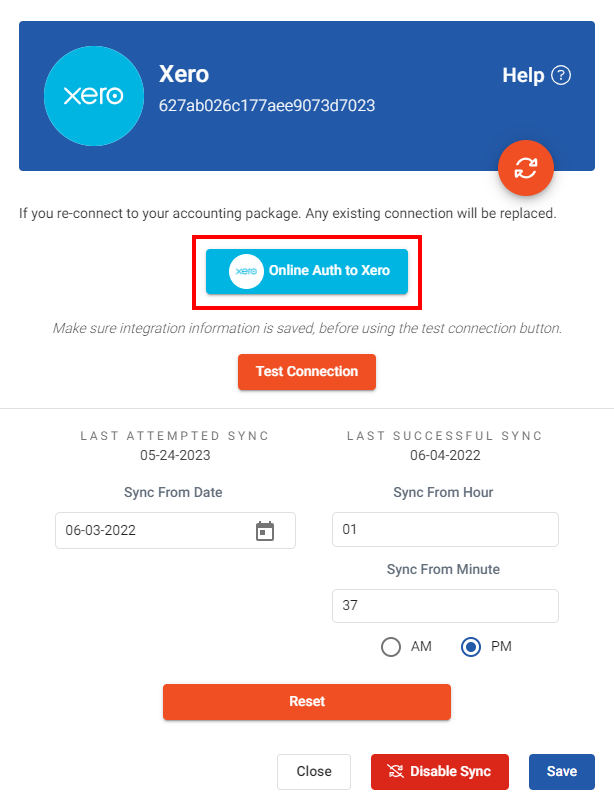
Authorize Permissions
4. Login to Xero- Authorize the permissions, and "Save" your changes.
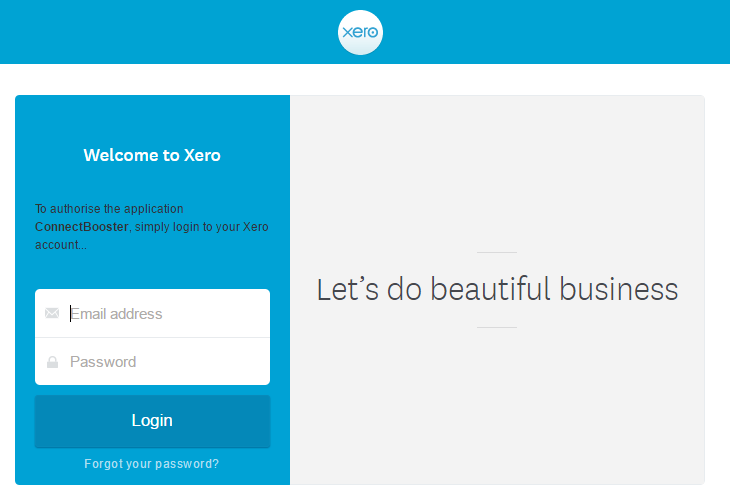
Test Connection
Use "Test Connection" to make sure the integration is properly configured.