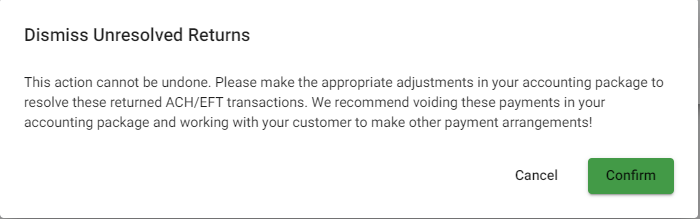Exciting news! Our ConnectBooster Support documentation is moving to a new location. Be sure to bookmark the new link below.
ACH/EFT Return Notifications
If there are any issues when processing ACH or electronic check payments, you will be alerted to any unresolved returns. For example, insufficient funds on an e-check payment. The notification is shown at the top of Administration Overview page:
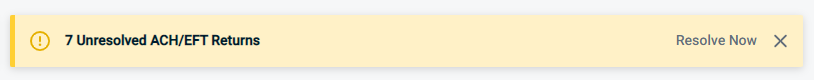
Choosing “Resolve Now” will allow you to view each unresolved return in detail prior to dismissing them. Please make the appropriate adjustments in your accounting package to resolve the returned ACH/EFT transactions. We recommend voiding these payments in your accounting package and working with the organization to make other payment arrangements.
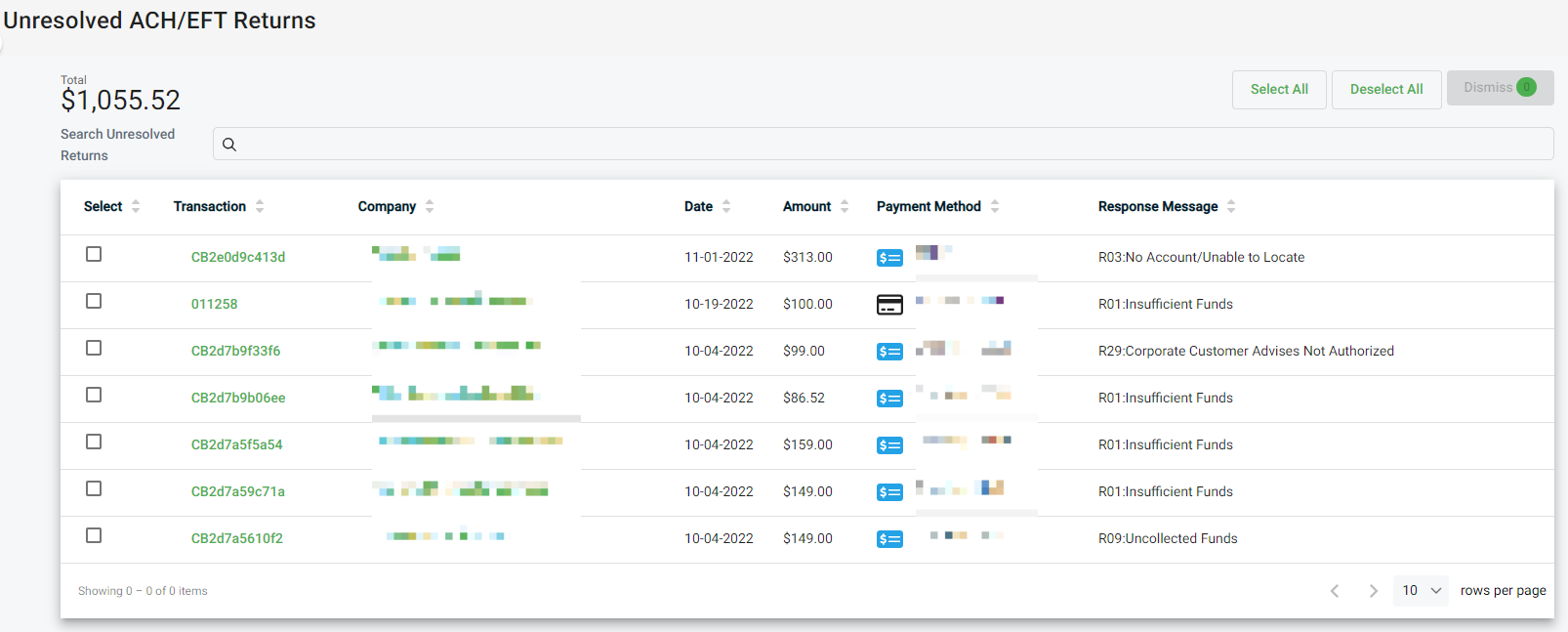
To dismiss return notifications:
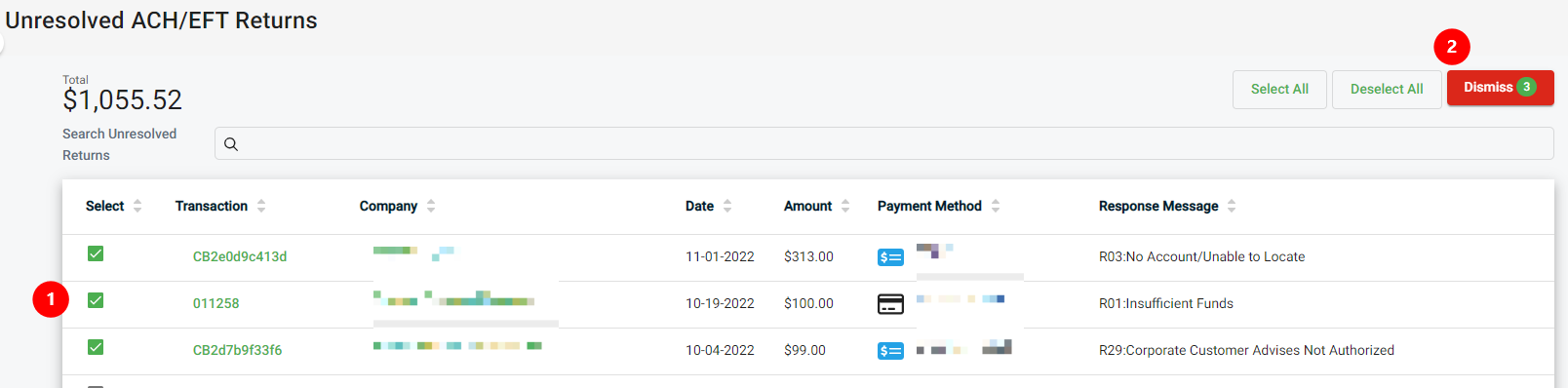
- Select the returns you wish to dismiss. Use the Select All button to select all unresolved returns.
- Choose Dismiss Selected
- You will see a prompt advising you to make any appropriate adjustments in your accounting package. Note, the dismissal action cannot be undone.
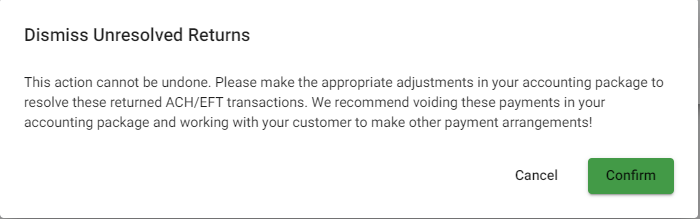
- Choose Confirm. The returns will be dismissed and will no longer be available to view.
- Once all unresolved returns are dismissed, the notification on the Administration Overview page will be removed.