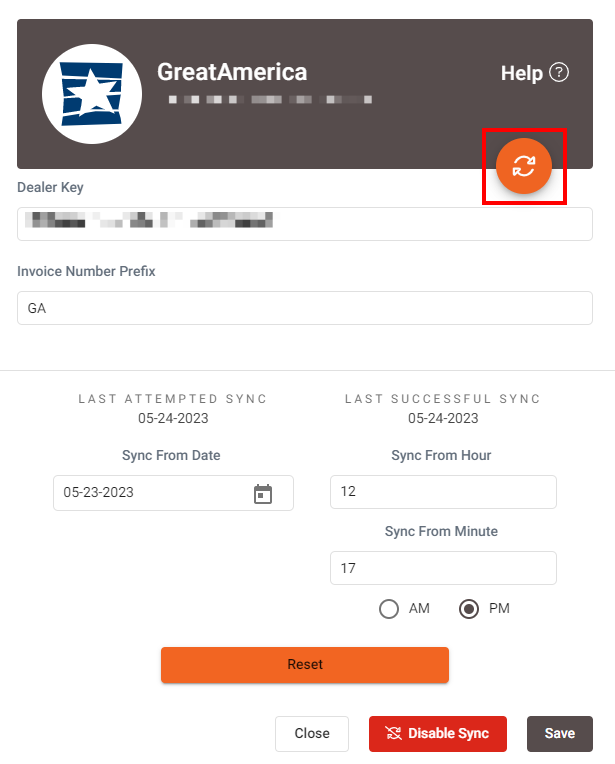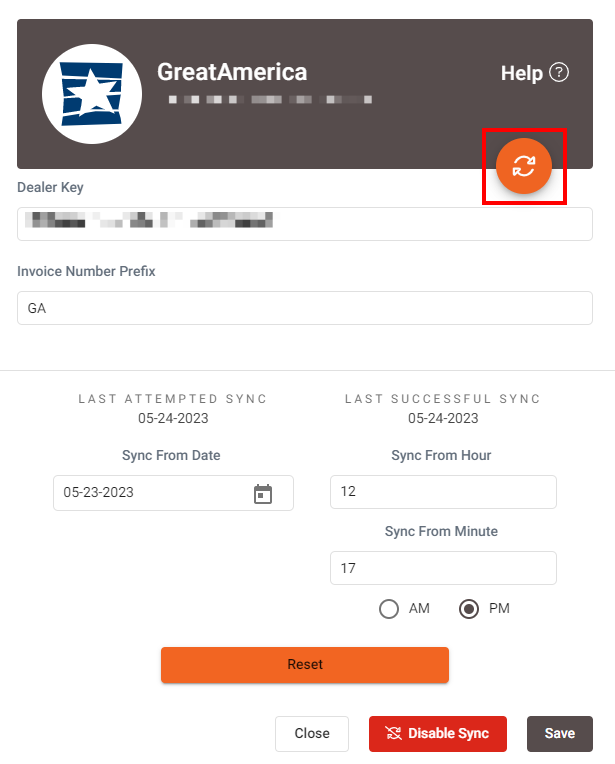GreatAmerica Integration Setup
Last Modified on 02/02/2024 12:05 pm CST
To create a New "GreatAmerica" integration, please contact ConnectBooster Support.
Navigate to Integrations. Select and edit the Settings on the GreatAmerica integration.
Next, add the Dealer Key provided by GreatAmerica.NOTE: You will need to contact GreatAmerica directly to ask for this Key
Edit the Sync From Date to be the date to start importing payments from GreatAmerica, and select RESET. Modify the Invoice Number Prefix field to a unique prefix (up to 4 characters) to identify invoices created by the integration and save.
Note: Leaving the Sync From Date blank will import payments for the last 30 days from GreatAmerica regardless if they have been manually entered into accounting product previously.
Select the GreatAmerica integration and select "Sync Now" to begin the synchronization of data between GreatAmerica and ConnectBooster! You may monitor the status of the sync at anytime in the Sync History section of the Integrations page.