Exciting news! Our ConnectBooster Support documentation is moving to a new location. Be sure to bookmark the new link below.
To see organization login activity within your ConnectBooster portal, navigate Reports > Login History in the left-hand menu.
Select the "Login History" option.
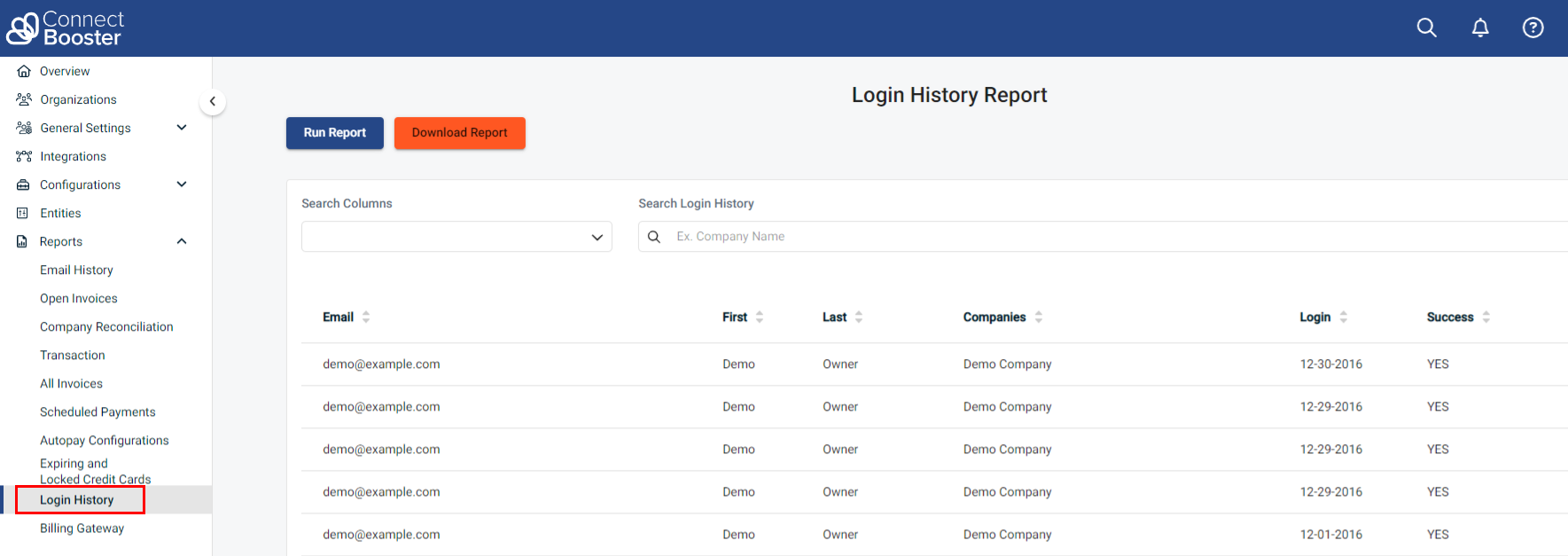
This report can be viewed directly in the portal or as a downloadable CSV file
CSV file example:
The CSV will contain the First and Last Name of your organization, the Email, Related Companies, the Login Date, the IP Address, and if the attempt was successful or not.
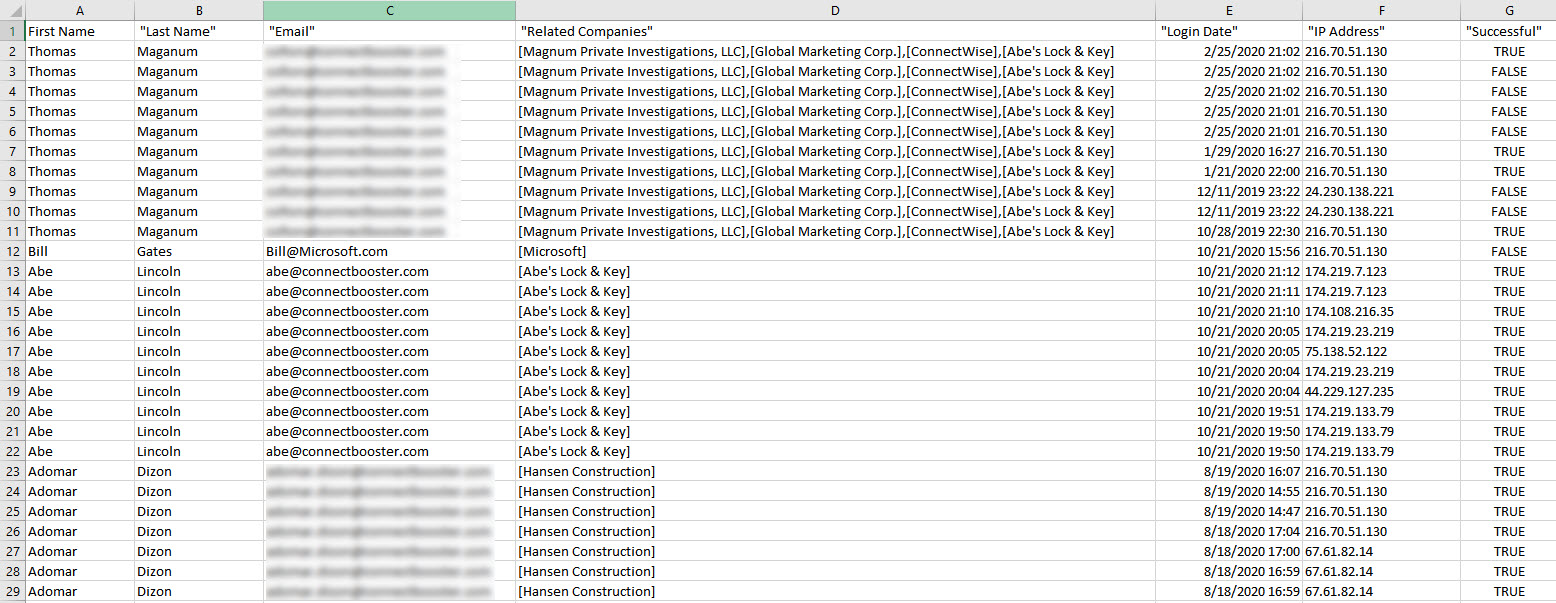
- Email is the address used during the login attempt.
- The "Related Companies" column, indicates that the email address is associated with multiple companies inside of ConnectBooster.
Additional Note:
Login attempts don't necessarily indicate Portal activity. Refer to the Transaction Report, or Autopay Configurations Report for a holistic view of the payments done in the system, or who needs to be enrolled in Automatic payments.