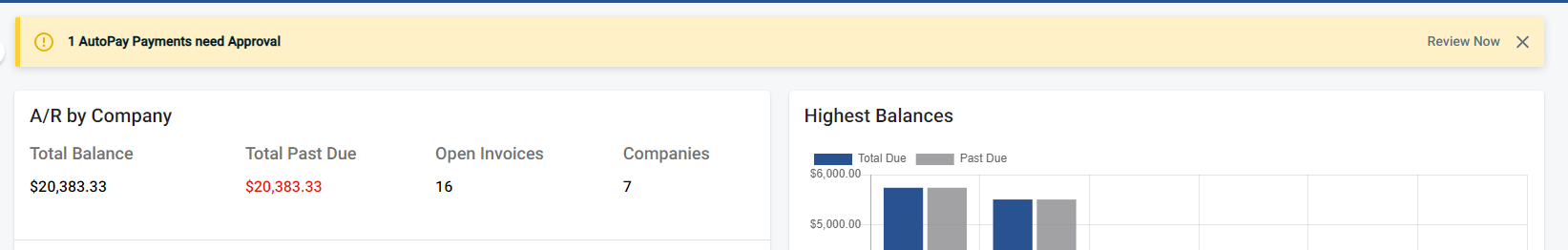Exciting news! Our ConnectBooster Support documentation is moving to a new location. Be sure to bookmark the new link below.
The global autopay settings of the portal is where you will control what settings are available to you and your clients when setting up autopay rules on specific clients. You can navigate to these settings in the left-hand menu: Configurations + Autopay.
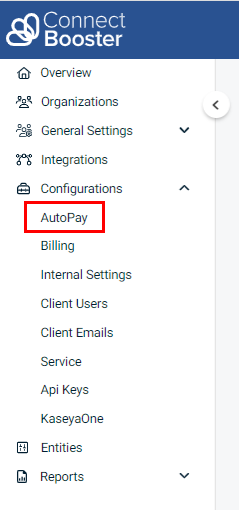
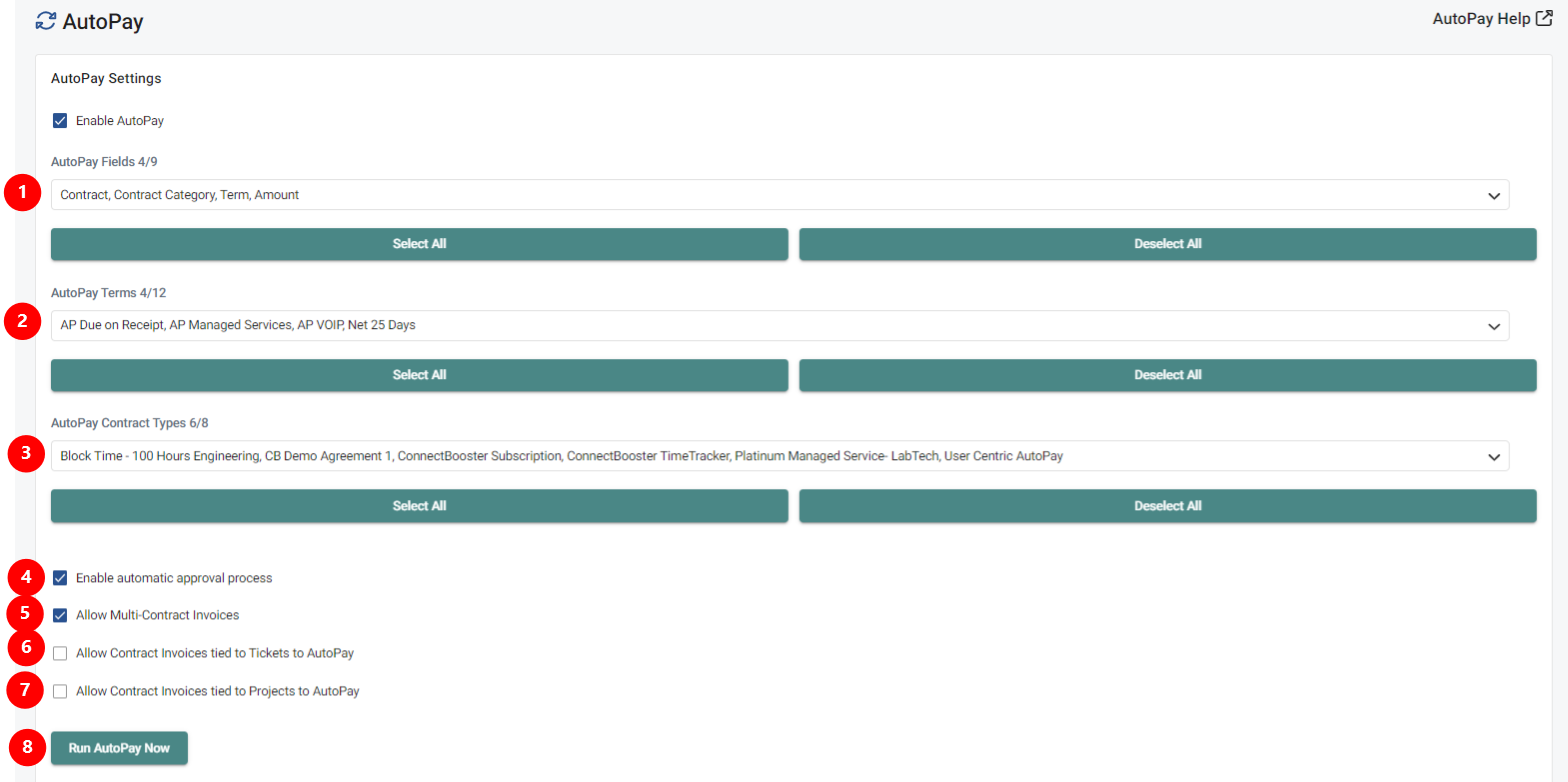
- AutoPay Fields: These are the "Types" that will define what the autopay will look to in order to process through the portal.
- NOTE: If using a PSA/CRM, it is recommended to use the Contract and Amount fields. If you are running your portal PSA independent, it is recommended to have Term and Amount as the available fields. This is to make AutoPay setup as simple as possible for you and your clients.
- AutoPay Terms: These are the terms ConnectBooster has pulled from your accounting package setup within the portal. The only way for clients to see these as available options is to have them selected in this drop-down.
- AutoPay Contract Types: These are the active contract/agreement types ConnectBooster has pulled from your CRM/PSA setup within the portal. If the type is not selected from this list, clients will not be able to setup autopays based on their active contracts/agreements.
- Enable automatic approval process: This is what we refer to as “training wheels” as you are getting familiar with autopay rules and how they process through the portal. With this checkbox unselected, you will be provided a notification on the Overview page whenever a new invoice matches one of the autopay rules you have created.
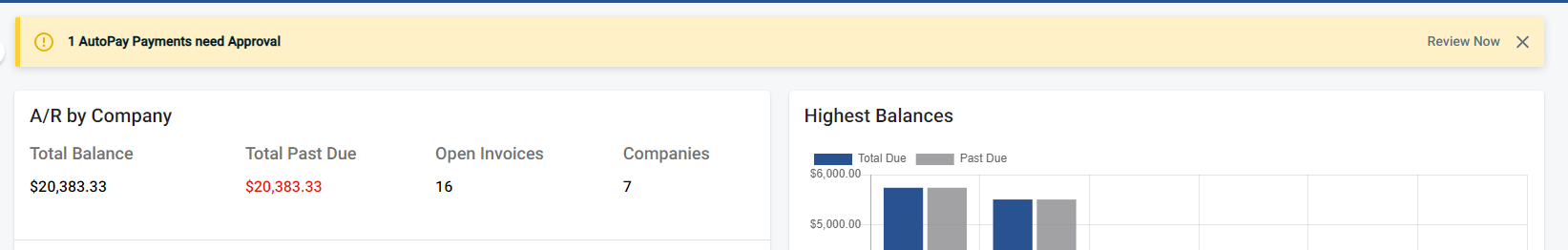
- Allow Multi-Contract invoices: Allows ConnectBooster to process autopays on invoices with multiple contracts tied to them. This option is not available with all PSA/CRMs.
- Allow Contract Invoices tied to Tickets to AutoPay: Allows ConnectBooster to process autopays on invoices tied to service tickets. This option is not available with all PSA/CRMs.
- Allow Contract Invoices tied to Projects to Autopay: Allows ConnectBooster to process autopays on invoices tied to projects. This option is not available with all PSA/CRMs.
- Run AutoPay Now: Allows you to process any autopays set to run on that date. This is based on the autopay run date depicted on the rule.
Click HERE to learn how to set up these autopay rules for your organizations.