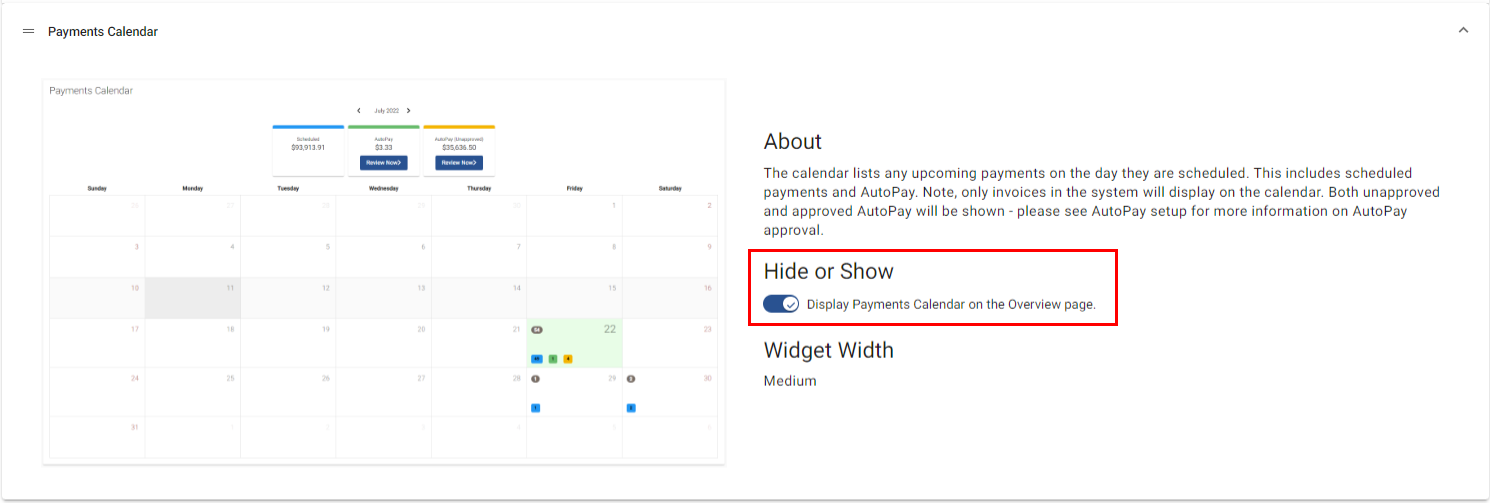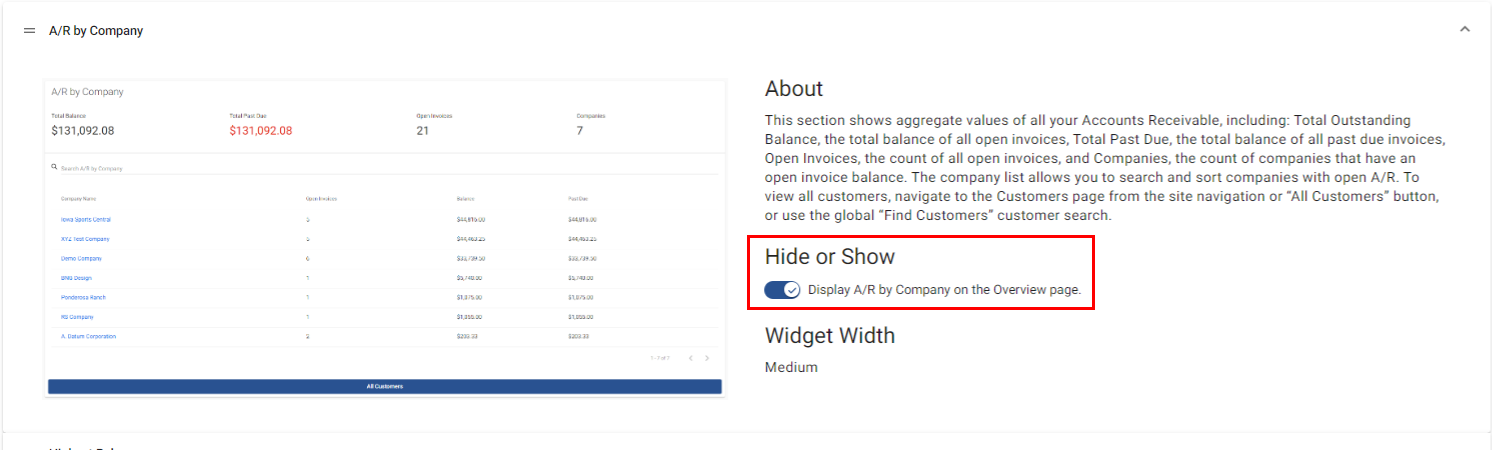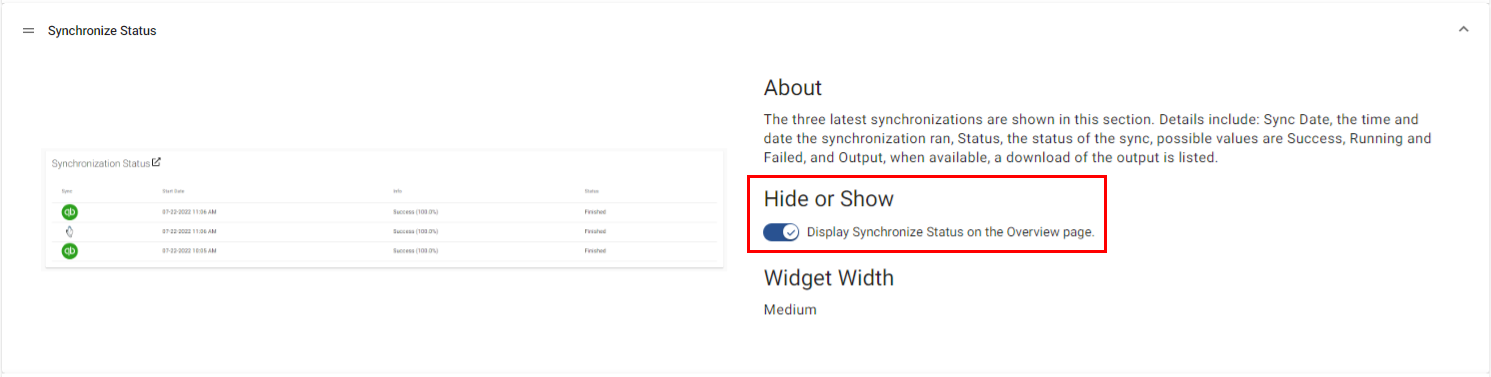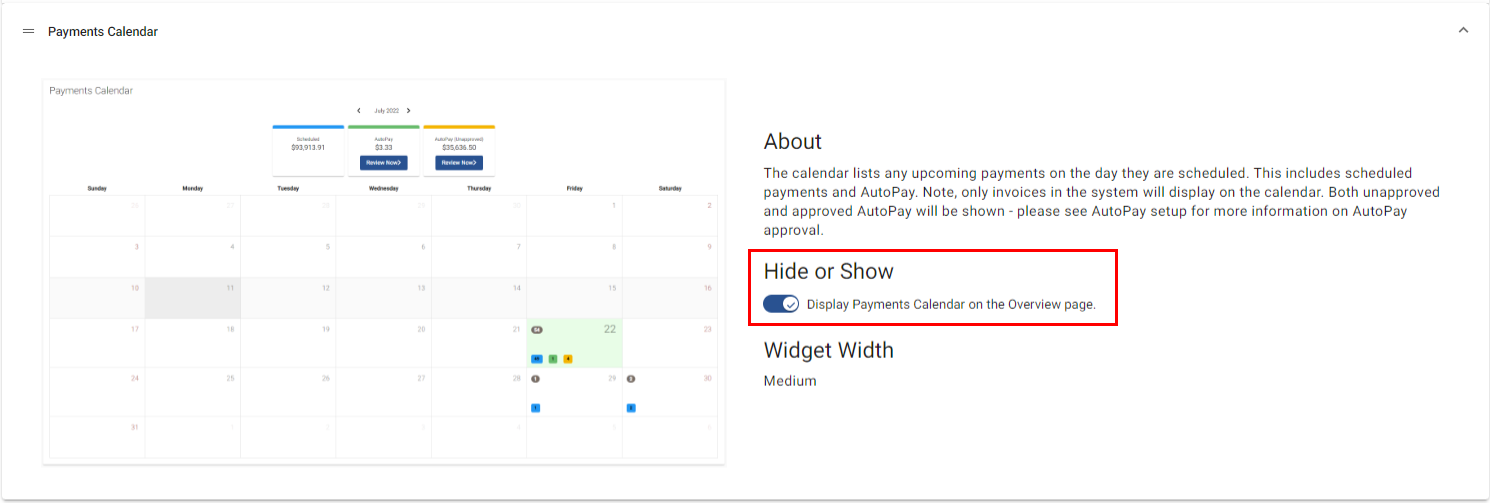Exciting news! Our ConnectBooster Support documentation is moving to a new location. Be sure to bookmark the new link below.
The Overview Layout allows you to modify the overall view of your Overview page by hiding and moving the available widgets. Each section can be dragged to reorganize the order in which they will appear by clicking and dragging the icon to the left each section, or you can choose to hide them from view. These include:
icon to the left each section, or you can choose to hide them from view. These include:
- A/R by Company
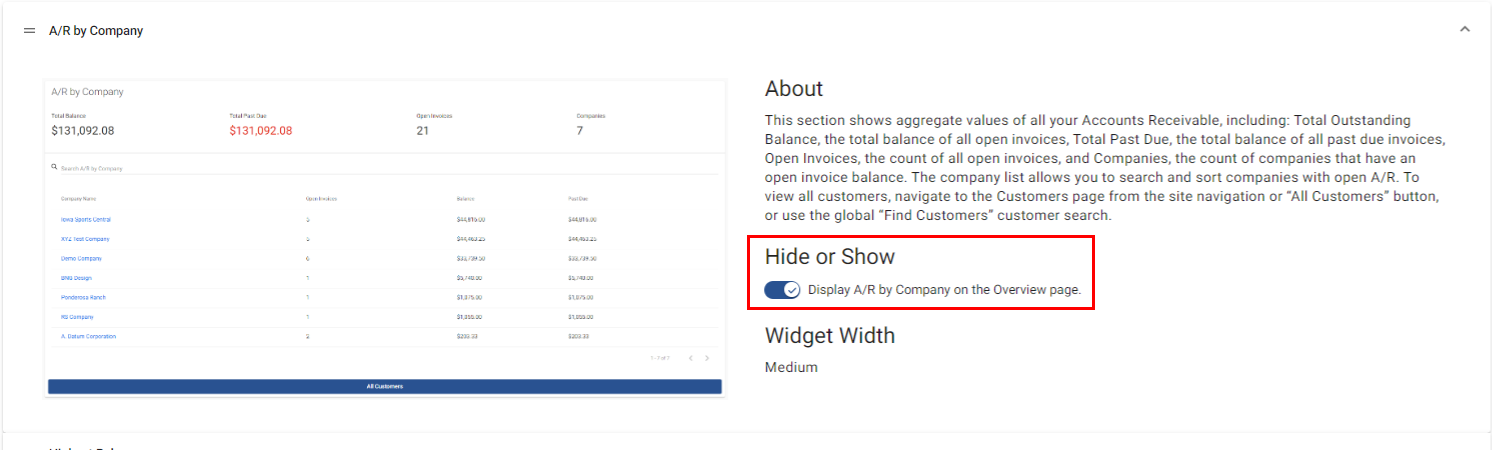
- Highest Balance

- Synchronize Status
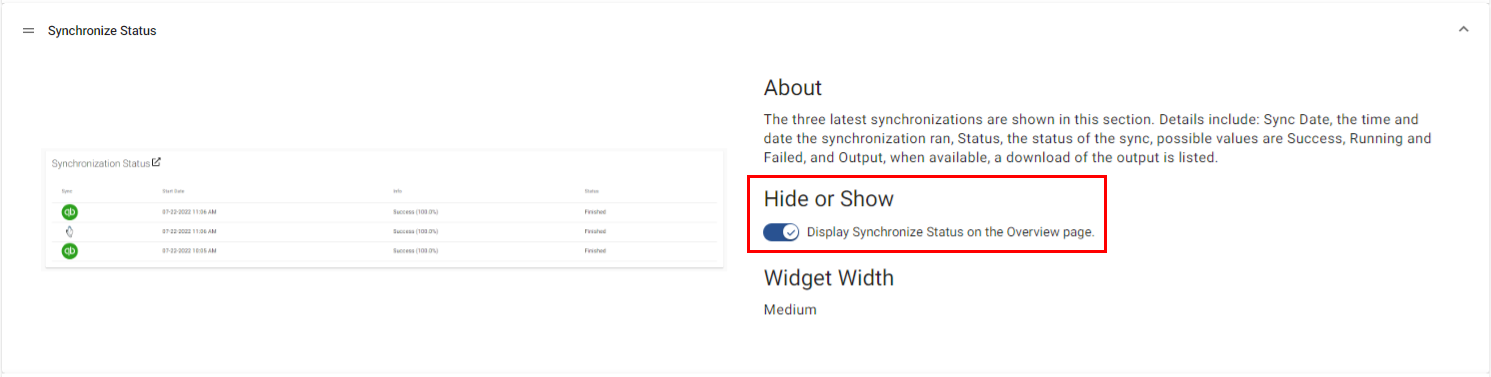
- Payments Calendar