Exciting news! Our ConnectBooster Support documentation is moving to a new location. Be sure to bookmark the new link below.
Setting the Primary Accounting Package
- Selecting the primary Accounting package integration with the first drop-down list will determine the data displayed in the portal.
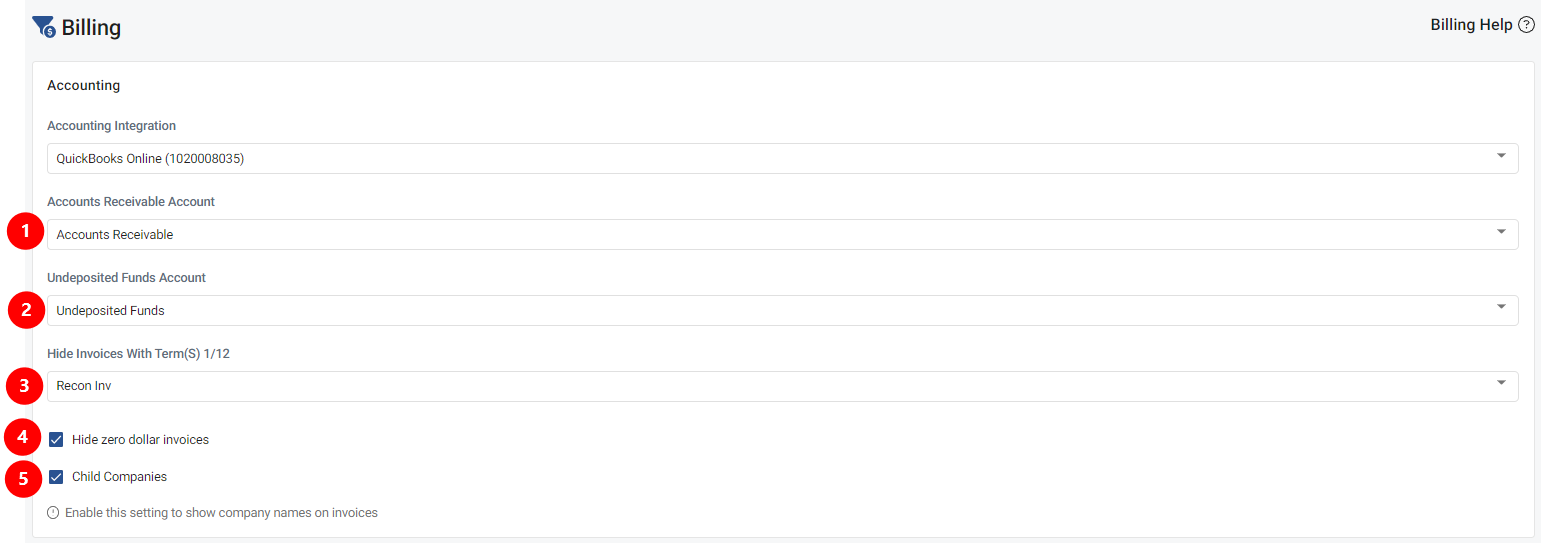
- Specify the "Accounts Receivable" ledger
- This is the account your open A/R resides under
- Specify the "Undeposited Funds" ledger
- This is a holding area where we reconcile payments made via the ConnectBooster portal
- Once you see the money deposited into your bank account, you can fully "Make the deposit" within your accounting package
- This is a holding area where we reconcile payments made via the ConnectBooster portal
- Hide Invoices With Term(s)
- Here you can choose invoice terms you would like to have hidden within the portal. These terms are pulled directly from your accounting package. Please note that the Xero integration does NOT support this feature.
- Use Case: You issue VoIP invoices separately and you do not want clients to access them via ConnectBooster as they are paid through a separate third-party service.
- Here you can choose invoice terms you would like to have hidden within the portal. These terms are pulled directly from your accounting package. Please note that the Xero integration does NOT support this feature.
- Option to hide "Zero Dollar Invoices
- (Usually time tracking/non-billable invoices)
- Check this option if your organizational structure does a lot of "Parent - Child" type billing. Turning this on will display the company name, in addition to the invoice number on the organizations "open invoice screen".
- Not needed if your agreements "roll-up" bill a single client, and that client doesn't need to know the origin.