Exciting news! Our ConnectBooster Support documentation is moving to a new location. Be sure to bookmark the new link below.
This area controls what permissions employee or internal staff (Internal Users) have within the system. These profiles can also be used to manage where internal notifications of the portal are directed. To view more on this, please review our Internal Notifications article.
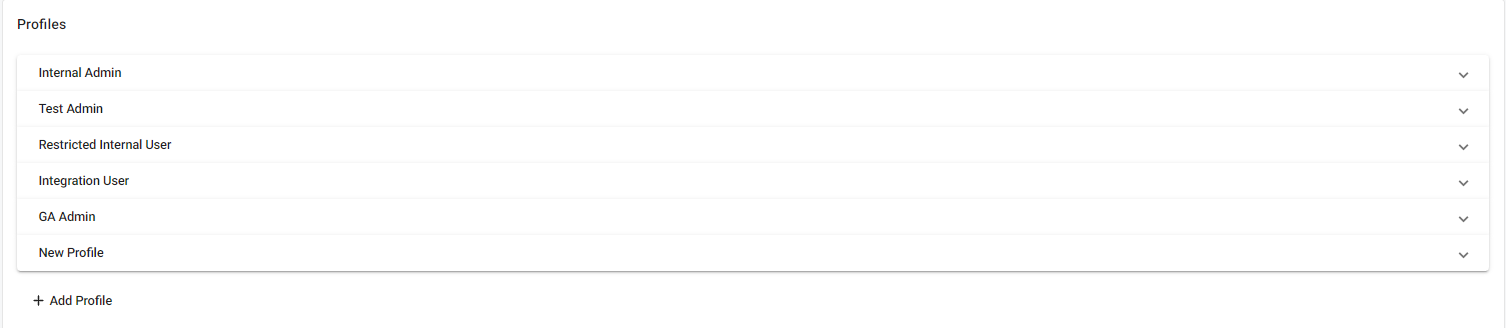
You can customize the security permissions for each profile uniquely. Doing so can lock down certain employees from doing specific functions within the portal. Each checkbox under Master Admin corresponds to a menu in ConnectBooster.

Marking "Master Admin" gives all users assigned to that profile permissions to access all areas of ConnectBooster. Only a Master Admin profile will have access to Internal Settings and API Keys.

Use Case:
You want an employee to view and manage your organizations inside of ConnectBooster, but don’t want to allow them to change any of the ConnectBooster settings. In such a scenario, simply create a profile that has the "Organizations" check-box marked and all additional checkboxes unchecked.