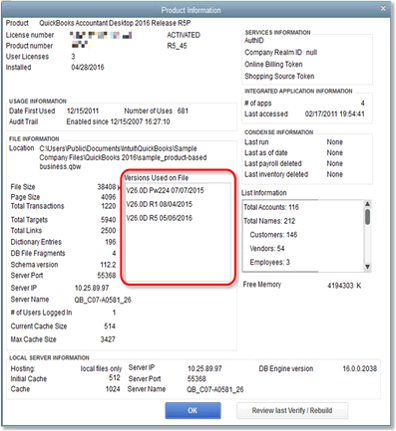Exciting news! Our ConnectBooster Support documentation is moving to a new location. Be sure to bookmark the new link below.
What versions of QuickBooks Desktop do we support?
We officially support the software versions that Intuit still maintains and actively governs customer support. This is typically the past 3 years of Pro/Premier/Enterprise releases. While older versions may continue to work with us, we can not hold any authority if the integration encounters issues or suddenly fails.
How to find out what version you are running:
- With QuickBooks Desktop open, press the F2 key or Ctrl+1.
- In the Product Information window, find the Versions Used on File section.
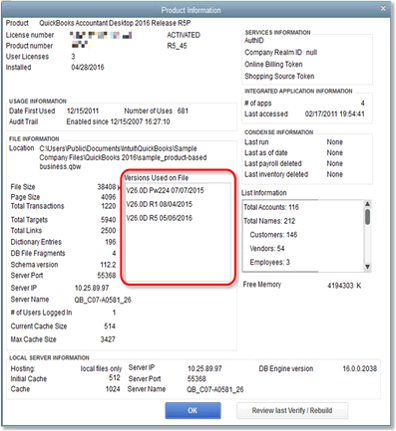
If you are running a version of QuickBooks older than three years:
*Functionality may continue with older versions of QuickBooks, but we can not guarantee to support nor troubleshoot if function ceases