Exciting news! Our ConnectBooster Support documentation is moving to a new location. Be sure to bookmark the new link below.
The Email History report allows you to pull a record of any emails sent from the portal.
- To see client and tenant email activity within your ConnectBooster portal, navigate Reports > Email History in the left-hand menu.
- Email Category allows you to select a specific type of Email notification sent from the portal
- Shared
- Password Reset
- Welcome Email
- Client Emails
- Account Summary
- Payment Method Failure
- Payment Method Expiration
- Payment Method Change
- Upcoming Payments Summary
- Invoice Due
- Invoice
- Transaction Cancelled
- Transaction Rescheduled
- Transaction Scheduled
- Transaction Failed
- Transaction Success
- Transaction Receipt
- Tenant Emails
- Autopay Summary
- Daily Summary
- Client Requested Access
- Client Changed Autopay
- Client Commented On Invoice
- Client Made Payment
- Client Scheduled Payment
- Client Cancelled Scheduled Payment
- Monthly Summary
- Tenant Password Reset
- Sync Failure
- Shared
- Sent After Date - this is where you set the Start Date of the report to pull the email history
- Sent Before Date - this is where you set the End Date of the report to pull the email history
- Download Report allows you to download a CSV file that can then be manipulated in Excel
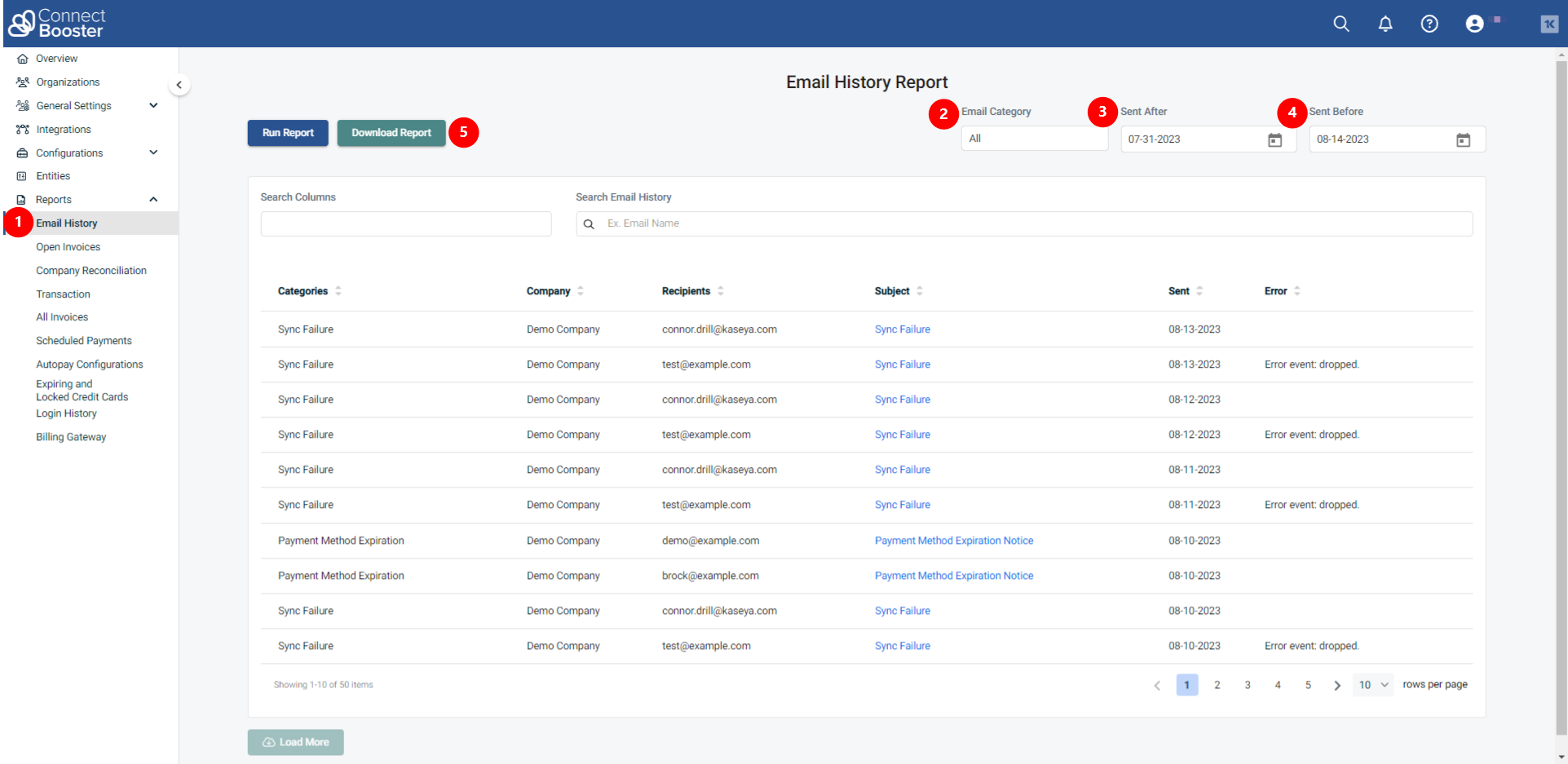
By clicking on the Subject line of the email, you can View or Resend the email to the initial recipient of the email. If you have Email Tracking enabled on your account, you will also see tracking events of that email.
