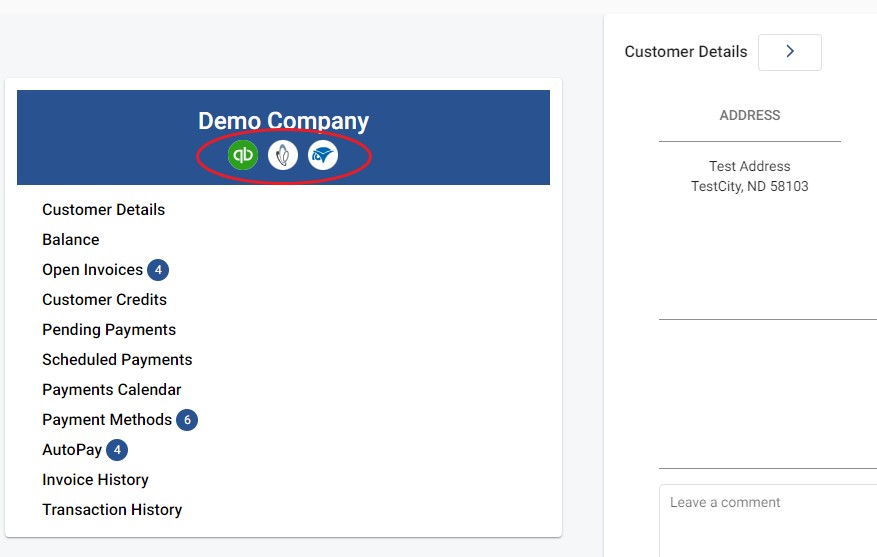Exciting news! Our ConnectBooster Support documentation is moving to a new location. Be sure to bookmark the new link below.
The preliminary action would be to check if the invoices indeed exist in your accounting package (ex., QuickBooks). Do they have actual outstanding balances/amounts due? The foremost common solution is to make sure a synchronization with your accounting package has recently been completed.
The method on how to do so will vary depending if you have QuickBooksDesktop/QBO, etc.
If they are "older" invoices, please refer to the Sync From Date article
If the invoices do not show in your administration panel, you may have an entity mapping issue. Review the company/organization's "Overview Page":
Note the row of "icons" underneath the company name:

(these may differ depending on your integrations)
- Every organization should have a corresponding Accounting/CRM package icon (if applicable).
- If the QuickBook's icon was missing from the above example, it would likely explain absent invoices.
If the organization is the only one reporting missing invoices when logged in, the first place to check is their "Profile". Ensure the client has the appropriate security permissions/level set to view & pay invoices!
- For a detailed explanation about the "Profiles" section, please refer to this article.