Exciting news! Our ConnectBooster Support documentation is moving to a new location. Be sure to bookmark the new link below.
While email is never 100% guaranteed on reaching its destination, there are some steps your organization can take to help ensure your emails have the best chance.
SPAM Considerations
Content of emails:
What is actually in your email can affect how certain email clients and quarantine software determine your email "rating". A simple thing to check is that any hyperlinks typed or inserted into your email are "https://".
Ex., under General + Basic Information the "Company Website" URL that is inserted in all mail footers.
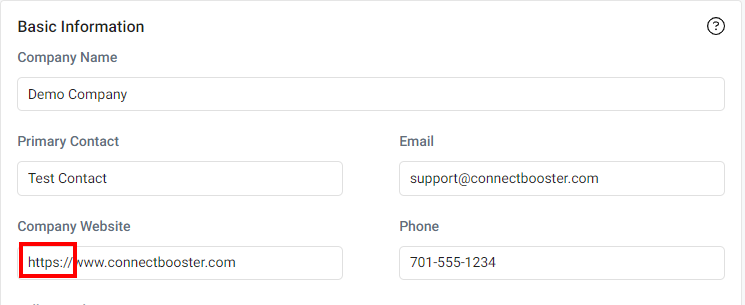
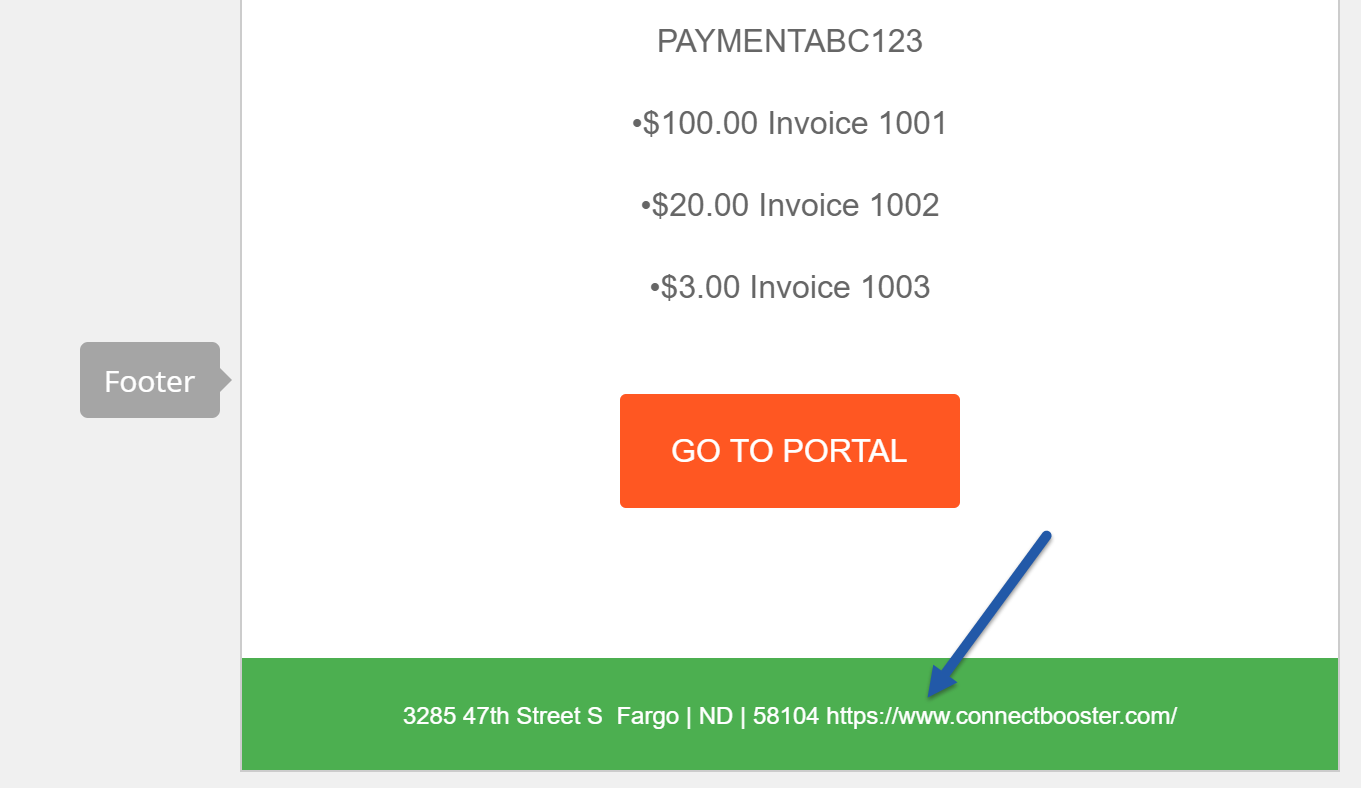
Note:
The "Main Email Template" styling has been thoroughly tested with most modern and widely used email clients (Gmail, Outlook, etc.). Any alterations to the CSS & or HTML may have adverse affects on both client rendering and delivery rate.
Domain Reputation:
Although outside of ConnectBooster's control, your business domain can and does play a factor on if your clients receive emails from our system. If your organization has a poor reputation, we have seen this impact delivery rates when using either the Custom "FROM" or "SMTP" options.
Example tools to check if your domain exists on any blacklists:
Mail Protector:
If your organization routes mail through re-seller focused email services (i.e., management, scans, filtering) your settings & tolerances can affect if the email hits the inbox.
A popular service among the IT/MSP community is:
https://www.mailprotector.com/
SPF Record Setup:
To help avoid SPAM issues when we send mail on your behalf (with your custom FROM domain), adding an SPF record with your DNS provider may help, but CNAMES are recommended practice.
Our system back-end utilizes the popular mail delivery platform "SendGrid". We recommend you add include:sendgrid.net ~all or ip4:168.245.47.60.
We recommend our merchants to complete SendGrid's Sender Authentication - we will send you three CNAMES for your DNS records, and will then verify they are in place. This assures the highest rate of deliverability for emails from your ConnectBooster portal.
If mail is being reported as not being received, you may have enhanced security functions on your email server.
- Please coordinate with your Administrator in charge of your email server as this additional setup may be required for mail to be successfully sent/not marked as spam.
DMARC:
Useful link for checking your current SPF records:
https://mxtoolbox.com/spf.aspx
Tool to test the quality of your email:
