Exciting news! Our ConnectBooster Support documentation is moving to a new location. Be sure to bookmark the new link below.
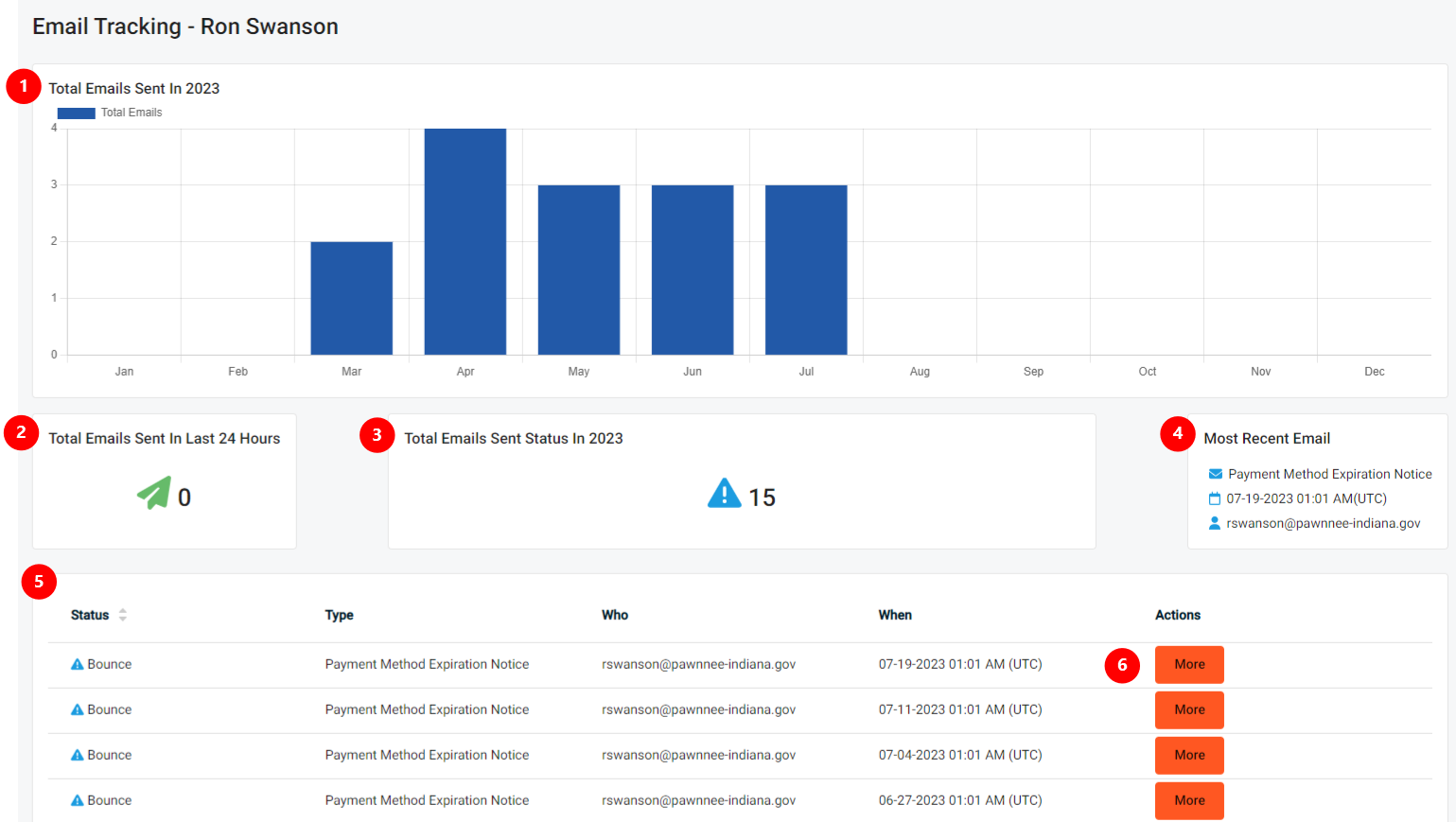
- The total emails sent in the current year will be broken out by month providing you with a visual representation as to when email communication to the specific contact may have trended upwards or downwards.
- Total tally of email sent to this contact in the last 24 hours from the portal.
- Total emails sent in a particular status in the current year (status noted in screenshot is 'Bounced').
- This will show the most recent email sent from the portal to this contact, what email type it was, and the email address it was sent to from the portal.
- Full report of email communications sent to this contact from the portal.
- By selecting 'More' you can view additional information regarding the events tied to this email address, provided Email Tracking has been enabled. You can also View or Resend this email should you need to do so.