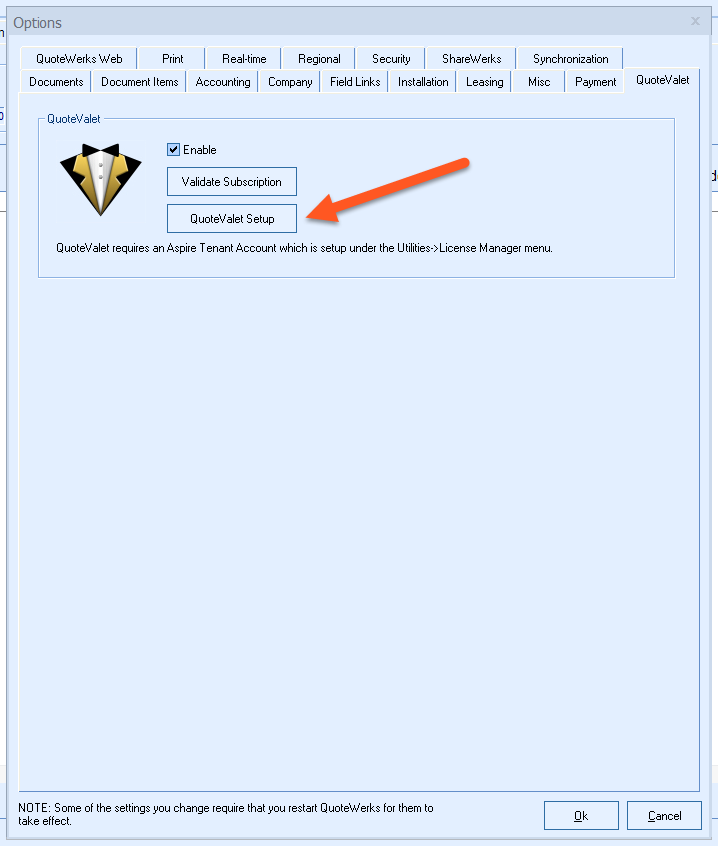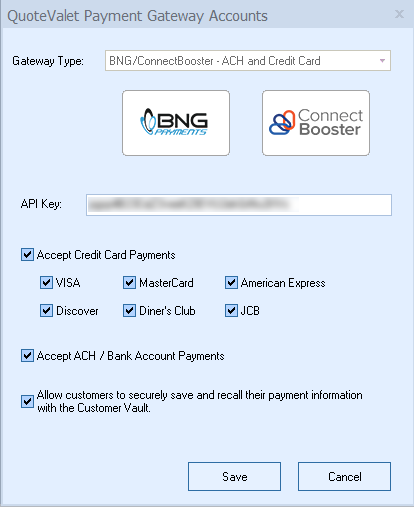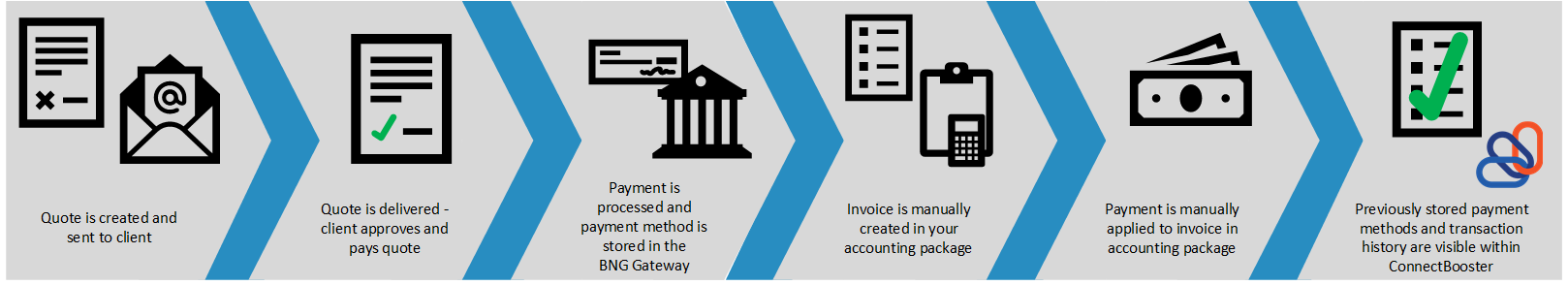Exciting news! Our ConnectBooster Support documentation is moving to a new location. Be sure to bookmark the new link below.

This document is broken down into a 2 part setup process, which should take less than 10 minutes.
Once complete, you will be able to utilize QuoteWerks with QuoteValet via the same BNG Gateway/ConnectBooster payment engine you are using today.
The major benefits to this allows your clients to pay directly from their Quote acceptance page, and reuse payment methods on future Quotes!
This includes paying by credit card, and electronic check (if currently accepted through your ConnectBooster interface today). Additionally, any payment methods clients use can be automatically saved, and then later used within ConnectBooster without re-entry*.
Part 1: QuoteValet Setup
1. Navigate to Tools + Options.
Select the QuoteValet tab + QuoteValet Setup
2. Select the "Payment Processing" tab. Select the "Add" button  .
.
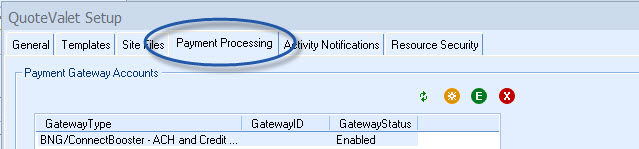
3. On the drop down list, pick "BNG/ConnectBooster".
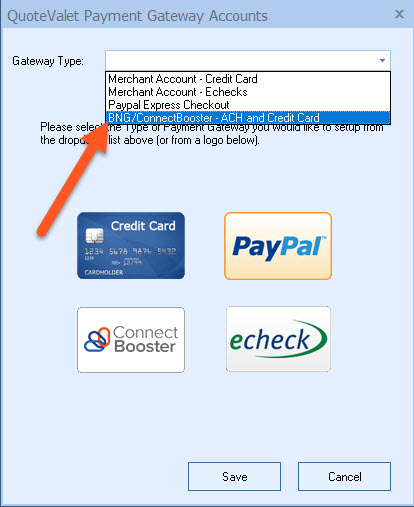
4. Setup BNG Payment Settings. Here you will need to create an API Key.
Part 2: Creating A New BNG Gateway User, and Private Security Key.
***Follow our integration guide on how to create a BNG Gateway integration key here***
Create the key, and copy/paste into the API Key Field.
Note: if you do not accept ACH/Bank accounts today, leave this option UN-checked.
Congratulations!
Your clients can now re-use their payment methods on file for subsequent quotes, all while utilizing the same back-end payment processing network powering your ConnectBooster portal!
You may need additional configuration of your quote templates to enable payment processing as an option for subsequent QuoteValet deliveries.
Another added benefit will enable organization's credit card or bank accounts to be automatically linked to your ConnectBooster portal! This means you, or your client can easily pay other outstanding invoices or even enroll in automatic payments!
Note: transactions made will need to be manually received within your accounting system. This process does not change today.
Workflow Diagram:
Alternative Setup:
QuoteWerks can also be configured to use a different "Gateway Type", rather than what is instructed above. This is important to illustrate, if your business wishes to leverage QuoteValet's ability to require different amounts of down payment, depending on the form of payment they choose. This option is the "Network Merchants" gateway option.
*Note: the trade-off with this approach does NOT allow for automatic saving of payment methods to the Customer Vault, for future use.
These setup steps can be followed directly on QuoteWerks documentation here: