Exciting news! Our ConnectBooster Support documentation is moving to a new location. Be sure to bookmark the new link below.
ConnectWise Sell & Order Porter Field Mapping
This document is the tailored ConnectWise Sell specific setup article.
Note: the options below will NOT be available with the Sell Basic tier
For Part 1 & 3, Please visit:
ConnectWise Manage Custom Field Mapping
https://docs.connectbooster.com/help/connectwise-manage-custom-field-mapping-opportunities
Part 2: Sell & Order Porter Setup
In order to have the URL automatically injected when a Quote is published, you will now need to map Order Porter to use this new Custom Field.
Login to Sell via Administrative user.
Navigate to Settings > CRM Integration > Opportunity Settings > Custom Opportunity Mappings.
If step 1 has been completed correctly, you should already see a field named ‘Customer Quote URL’.
In line with the Customer Quote URL field, select OrderPorterURL in the dropdown menu and select Save.
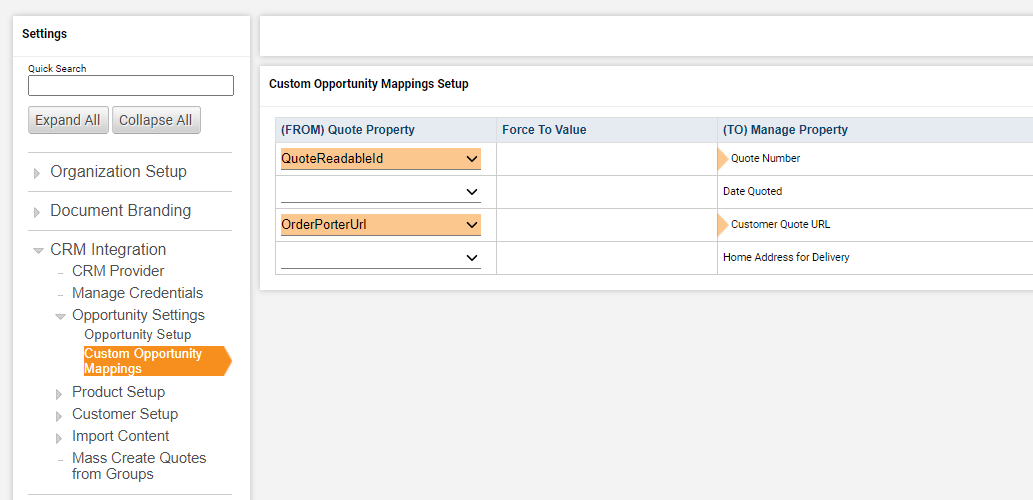
That's it! Proceed to Step 3 to finish setup within the ConnectBooster portal.
Note:
- The link will not generate until after the quote has been published and sent to the organization.
- Information is only pushed to Manage when the user updates the opportunity, so if the link does not populate the Manage field you may to resave the Opportunity.
- The field will not be visible in a quotes UI, it will only be accessible from the mapping screens.